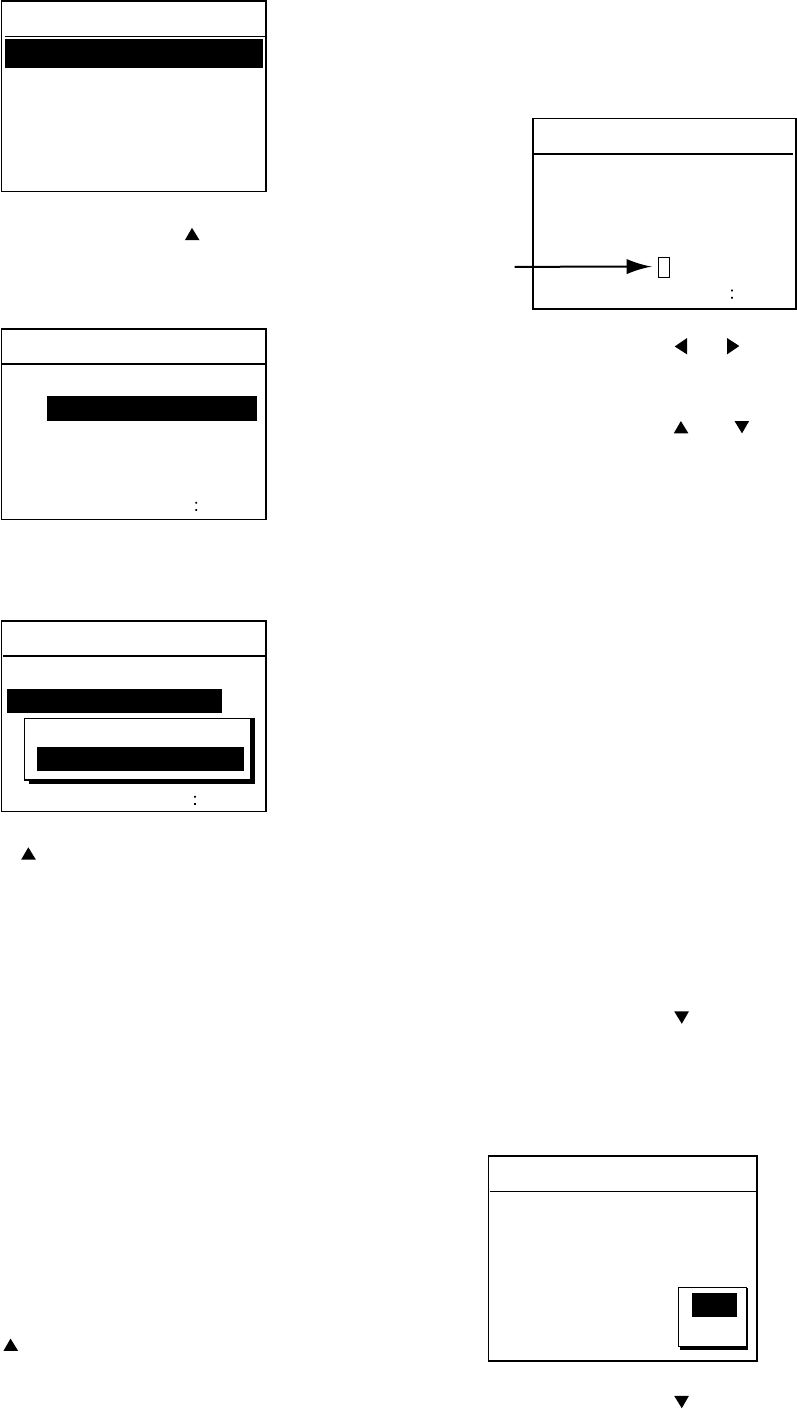
8
MENU
DISTANCE RUN DISPLAY
DEMO
SYSTEM MENU
SYSTEM MENU2
2. Press the Omnipad at
to select
DISTANCE RUN DISPLAY and press
the [ENT] key.
DISTANCE RUN DISPLAY
DATA DISPLAY
CONTACT CLOSURE
RESET OFF
SET
0.00nm
ENT
SET
3. Select DATA DISPLAY and press the
[ENT] key.
DISTANCE RUN DISPLAY
DATA DISPLAY
CONTACT CLOSURE
RESET OFF
SET
0.00 nm
ENT
SET
IEC61162(VLW)
CONTACT CLOSURE
4. Press
to select IEC 61162(VLW)
and press the [ENT] key.
5. Press the [MENU] key twice to close the
menu.
1.6.2 Adjusting distance run
Distance run can be changed when the
menu item DATA DISPLAY is selected to
CONTACT CLOSURE. It may also be
changed only at the display unit when IEC
61162(VLW) is selected. .
1. Press the [MENU] key to open the
menu.
2. Use
to select DISTANCE RUN
DISPLAY and press the [ENT] key.
3. Select SET and press the [ENT] key.
The cursor circumscribes the leftmost
digit of the distance run figure.
DISTANCE RUN DISPLAY
DATA DISPLAY
CONTACT CLOSURE
RESET OFF
SET
000000.00nm
ENT
SET
Cursor
4. Press the Omnipad at or to select
the digit to change.
5. Press the Omnipad at
or
to
change value. The setting range is 0.00
nm to 999999.99 nm.
6. Press the [ENT] key followed by
pressing the [MENU] key twice to
conclude your selection and close the
menu.
1.6.3 Resetting distance run to zero
Distance run can be reset to zero when the
menu item DATA DISPLAY is selected to
CONTACT CLOSURE. It may also be reset
to zero only at the display unit when IEC
61162(VLW) is selected.
1. Press the [MENU] key to open the
menu.
2. Press the Omnipad at
to select
DISTANCE RUN DISPLAY and press
the [ENT] key.
3. Select RESET and press the [ENT] key.
DISTANCE RUN DISPLAY
DATA DISPLAY
CONTACT CLOSURE
RESET OFF
SET
OFF
ON
4. Press the Omnipad at
to select ON.


















