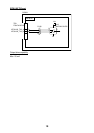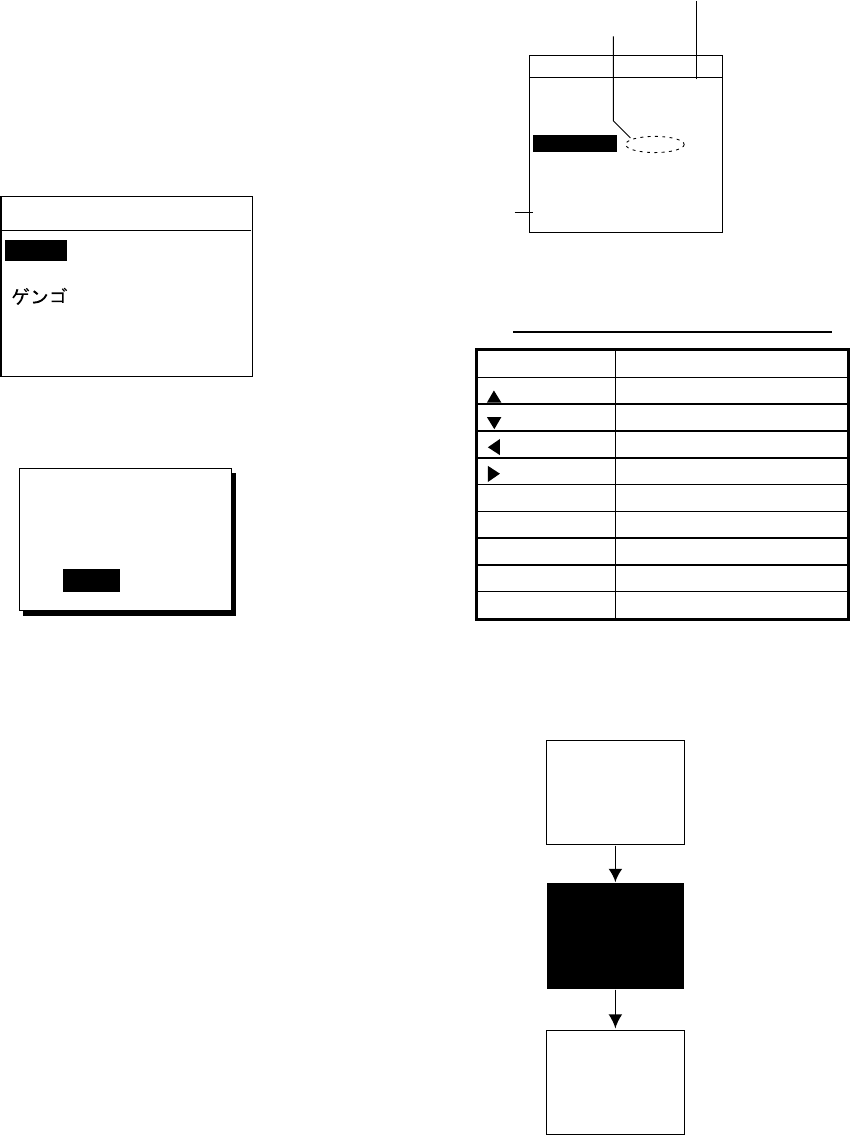
16
3.3 Diagnostics, Checking
Program Number
The diagnostic facility checks the ROM,
RAM, SIO and displays program ID.
1. Press the [MENU] key to open the
menu.
2. Select SYSTEM MENU2 and press the
[ENT] key.
SYSTEM MENU2
TEST
DIMMER INTERNAL
/LANG. ENGLISH
3. Press the [ENT] key. The following
display appears.
TEST START ?
(STOP: PWR OFF)
ARE YOU SURE ?
YES NO
4. Press the [ENT] key to start the test. In
a few moments the display should
changes as shown at the top of the
adjacent column.
The ROM, RAM and SIO (if special
connector is used) are checked for
proper operation and the results shown
as OK or NG (No Good). For NG,
contact your dealer for advice.
The program number also appears
here.
“PUSH KEY” is highlighted, prompting
you to check the controls. Operate any
control (except the [POWER] switch)
within five seconds. The name of the
activated control appears on screen if it
is operating normally. Note that if no
control is operated within five seconds,
the equipment automatically begins
checking the LCD.
TEST
ROM : OK 12.3CX
RAM : OK
SIO : OK
PUSH KEY
(STOP: PWR OFF)
6550100003I
6550110003J
CNT: 006 6550120003K
No. of times test
consecutively
executed.
Name of control operated
appears here.
6550100003I = Display Unit DS-800
6550110003J = Distribution Box DS-801
6550120003K = Transceiver Unit DS-810
Transducer temperature
X appears when
temperature
sensor is
abnormal
Control operated and indication
Control Indication
UP
DOWN
LEFT
RIGHT
MENU MENU
ENT ENT
DISP DISP
DIM DIM
* *
5. The equipment automatically checks
the LCD, displaying the following in
order.
<LCD CHECK>
ALL ON 2 SEC.
ALL OFF 3 SEC.
6. The test repeats itself. To stop the test,
turn the power switch off and on again.