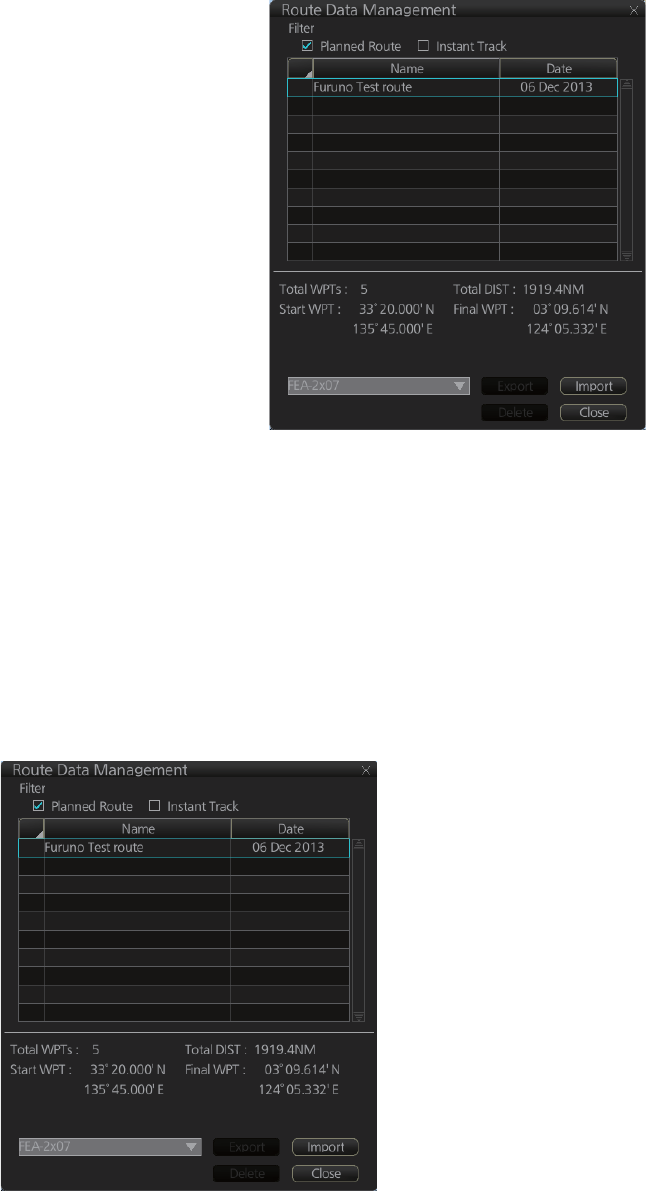
12. ROUTES
12-19
12.9.2 How to export route data in FEA-2x07, csv, ASCII format
1. Set the USB flash memory to the USB
port on the Control Unit.
2. Activate the Voyage planning mode.
3. On the InstantAccess bar, click the
[Manage Data], [Route] and [Route
Data Management] buttons to show
the [Route Data Management] dialog
box.
4. At the drop-down list, select the ex-
port format. The choices are [FEA-
2x07], [CSV Position], [ASCII WPT
Name Position], [ASCII Full], [CSV
Route Sheet], [RTE Format].
5. Check the route(s) to export then click
the [Export] button.
6. Click the [OK] button.
7. Click the [Close] button to close the dialog box.
12.10 How to Delete Routes
1. Click the [PLAN] button on the Status bar to get into the Planning navigation
mode.
2. Click the [Manage Data] button on the InstantAccess bar followed by the [Route]
button.
3. Put a checkmark in the check box to the left of the route name.
4. Click the [Delete] button. The confirmation message appears.
5. Click the [OK] button.
6. Click the [Close] button to close the dialog box.


















