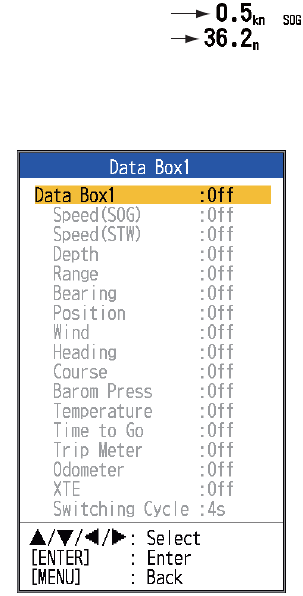
1. OPERATION
24
cations in which case they are displayed alter-
nately every four seconds (default setting).
1) Select [Nav Data1] and press the ENTER
key.
2) Select [Data Box1] and press the ENTER
key.
3) Select [On] and press the ENTER key.
4) Select a data and press the ENTER key.
5) Select [On] or [Off] and press the ENTER
key.
6) Repeat steps 4 and 5 show or hide other
items.
7) Select [Switching Cycle] and press the
ENTER key.
8) Select the amount of time (in seconds) to
show each data and press the ENTER
key.
9) Set the Nav Data2 box similar to how you
set the Nav Data1 box.
[Bearing]: Select the bearing sensor. [True]
for gyrocompass, satellite compass;
[Mag](netic) for magnetic compass.
[Wind Spd/Dir]: Select the format of wind
speed and direction output from a wind sen-
sor, [True] or [Apparent].
[Trip Source]: Select the source for the trip
indication: Select [Own] to use the speed data
from the speed sensor connected to this unit,
or [NMEA] to use speed data from a naviga-
tor.
[Temp Source]: Select the source for the wa-
ter temperature indication: Select [Own] to
use the water temperature data from the wa-
ter temperature sensor connected to this unit,
or [NMEA] to use the water temperature data
from a navigator.
[Speed Source]: Select the source for speed.
Select [Own] to use the speed data from the
speed sensor connected to this unit, or
[NMEA] to use the speed data from a naviga-
tor.
[Trip Reset]: Select [Yes] to reset the trip dis-
tance to zero. Two beeps sound after the
completion.
Data Box1 display
Data Box2 display


















