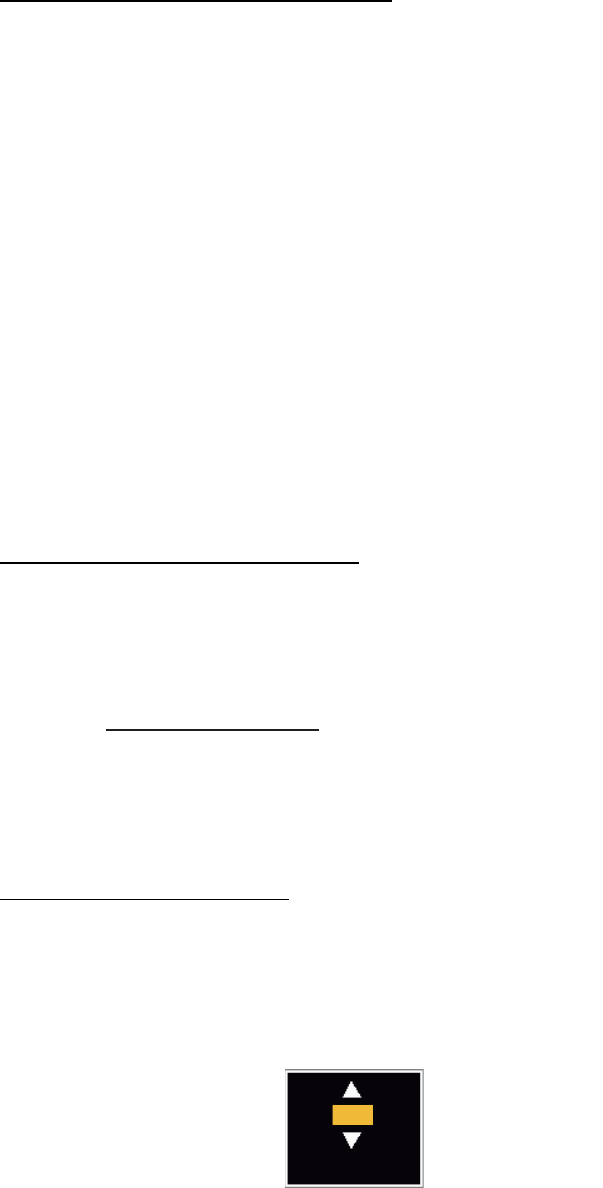
1. OPERATION
1-25
Custom (Indication: "OFFCENT(C)")
You can move your ship position to the position which you pre-set. Follow the proce-
dure shown below to register the cursor position.
1. Press the OFF CENTER key several times until the off-center indication disap-
pears.
2. Put the cursor on the position where to off-center the display.
3. Press the OFF CENTER key several times until the indication "OFFCENT(M)" ap-
pears.
4. Press the MENU key to open the menu.
5. Use S or T to select [Display] and press the ENTER key.
6. Use S or T to select [Save Offcenter] and press the ENTER key. The message
"Complete" appears.
7. Press any key to close the message window.
8. Press the MENU key to close the menu.
To change the mode to custom, press the OFF CENTER key several times until the
indication "OFFCENT(C)" appears.
Auto (Indication: "OFFCENT(A)")
The amount of automatic move is calculated according to speed of the ship. The max-
imum amount is 75% of the range in use. The formula to calculate automatic shift is
shown below.
If the offcenter speed setting is 15 knots and the speed of the ship is 10 knots, for ex-
ample, the amount of move at the stern of your ship will be 50% of the available display
area.
How to select offcenter speed
1. Press the MENU key to open the menu.
2. Use S or T to select [Initial] sub menu in [System] menu and press the ENTER
key.
3. Use S or T to select [Offcenter Speed] and press the ENTER key.
Offcenter Speed setting window
4. Use S or T to select the speed to use and press the ENTER key.
5. Press the MENU key to close the menu.
Offcenter speed setting
X 0.75 = Amount of move (%)
Speed of ship
15kn
(1kn~99kn)


















