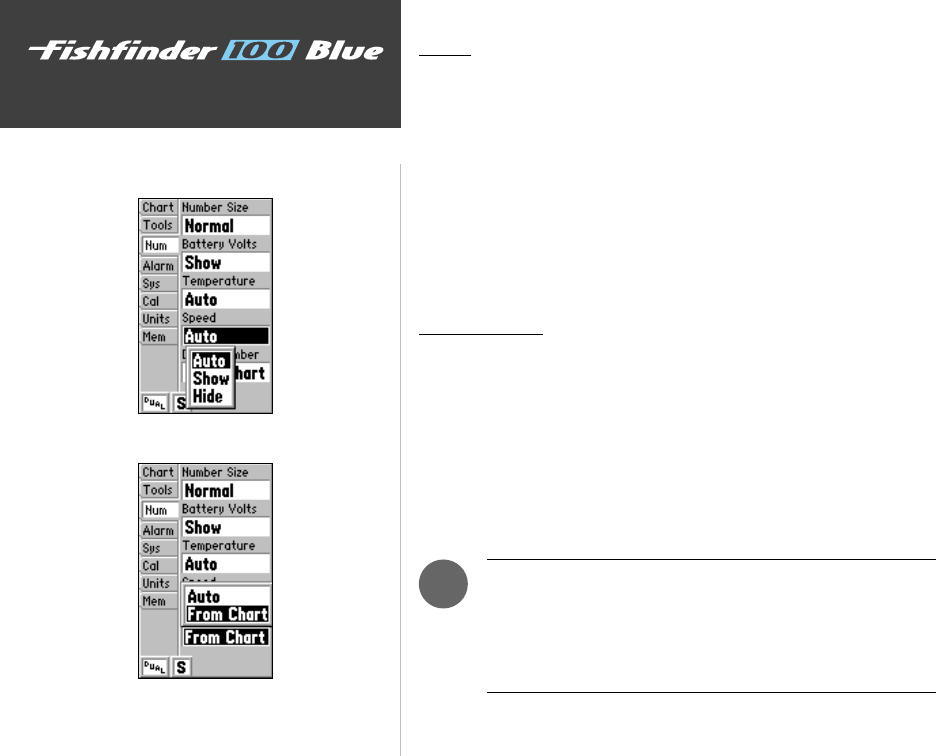
22
Unit Operation
Setup Menu: Numbers Tab
Speed
The Fishfinder 100 Blue can display the boat’s ‘Speed’ Over Water
when equipped with a speed sensor. When set to ‘Auto,’ the unit will
automatically sense when a capable sensor is connected and display the
boat’s speed.
To set the Speed display fi eld:
1. Highlight the ‘Num’ tab on the Setup Menu.
2. Highlight the ‘Speed’ selection fi eld and press ENTER.
3. Choose ‘Auto,’ ‘Show’ or ‘Hide,’ then press ENTER to accept the
selection.
Depth Number
The ‘Depth Number’ setting refers to how the unit finds the digital
depth number that is displayed in the upper left corner of the screen.
When set to ‘Auto,’ the unit will show the most accurate digital depth
possible. However, this may cause the chart to update slower as the unit
calculates the ‘Auto’ depth. When set to ‘From Chart’ (default), the unit
finds the digital depth from the same image you see on the chart. The ‘From
Chart’ setting allows the chart to update faster than when the unit is set to
‘Auto’ and is recommended when using the unit in deep water.
NOTE: In ‘From Chart’ mode, the Fishfi nder 100 Blue may
not be able to get the digital Depth Number if the bottom
is not visible on the chart. Adjust the Depth Range on the
Adjustment Bar until the bottom is visible, or change the
setting to ‘Auto’ to get the digital Depth Number.
Speed Display Selections
F
Depth Number Selections
FF 100 Blue.indd 09/18/01, 2:59 PM22


















