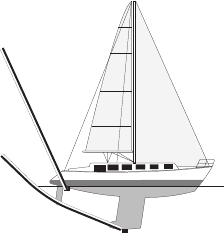
Surface Noise—shows or hides the sonar returns near the surface of the water. Hide
surface noise to help reduce visual clutter.
Whiteline—highlights the strongest signal from the bottom to help identify the
hardness or softness of the targets. High is the most sensitive setting. Almost all
strong returns are highlighted in white. With a Low setting, only the strongest returns
are highlighted in white.
Keel Offset (visible only if a speed wheel is not attached; see Transducer, below, if
a speed wheel is attached)—offsets the surface reading for the depth of a keel so you
can measure depth from the bottom of the boat keel instead of from the transducer.
Enter a positive number to offset for a keel. You can enter a negative number to
compensate for a large vessel that may draw several feet of water. Use the ROCKER
to adjust the offset, then press SELECT.
Transducer at Surface
Transducer at Bottom
of Keel
Transducer (visible only if a speed wheel is attached)—Select Keel Offset to offset
for the depth of a keel. Set as described above.
Select Calibrate Water Speed to calibrate a speed-sensing transducer or separate
speed wheel. Follow the on-screen directions for calibration.
Numbers—shows or hides water temperature, water speed (if you have a speed-
sensing transducer or a separate speed wheel), and battery voltage.
•
•
•
•
•


















