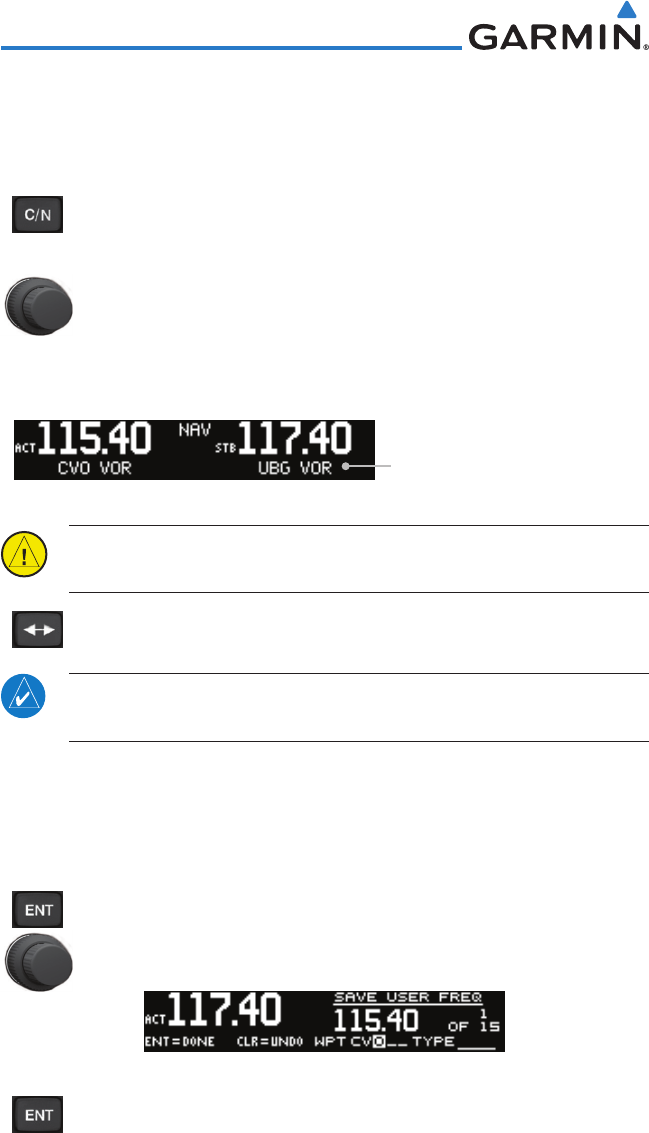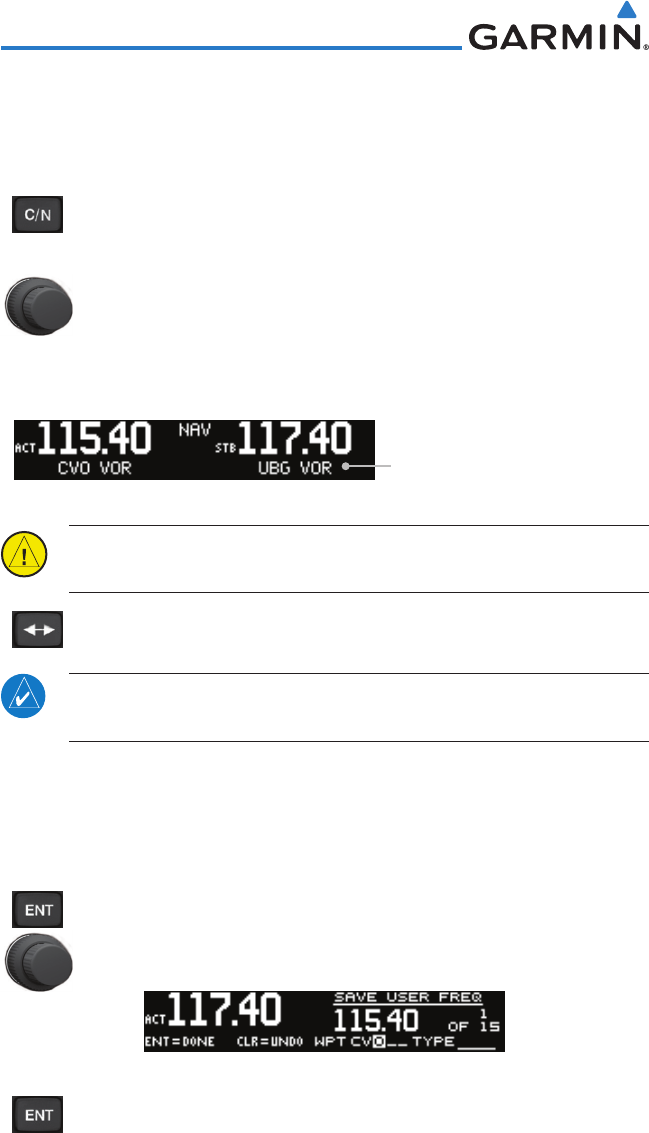
2-6
Garmin GNC 255A/255B Pilot’s Guide
190-01182-01 Rev. A
2.3 Nav Radio
2.3.1 Selecting a Nav Frequency
The selection of Nav frequencies is the same as for the Com frequencies.
1. Press the C/N key to reach the Nav radio function. The NAV
annunciator on the top line of the display will show.
2. Turn the LARGE knob to change the values in one MHz
increments. The MHz selection range is between 108 and 117
MHz in one MHz steps.
3. Turn the SMALL knob to change the values in 50 kHz
increments.
Identifier and Type Shown For
The Selected Frequency
Figure 2-10 Nav Frequency Selection
CAUTION: The Identifier is determined from the database and is not the
decoded Nav Identifier.
4. Press and release the FLIP/FLOP key to toggle the Standby
frequency to the Active frequency.
NOTE: Both Nav and Com frequencies cannot be displayed at the same
time.
2.3.2 Saving a Nav Channel
The current Standby frequency may be saved into the Nav User Frequency
database from the Nav or the Nav User Function. The Nav User Frequency
database can hold up to 15 frequencies.
1. Press ENT. The Waypoint name field will be active.
2. Turn the SMALL knob to select characters.
3. Turn the LARGE knob to move the cursor.
Figure 2-11 Nav User Frequency Name Selection
4. After selecting the desired characters, press ENT.