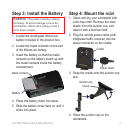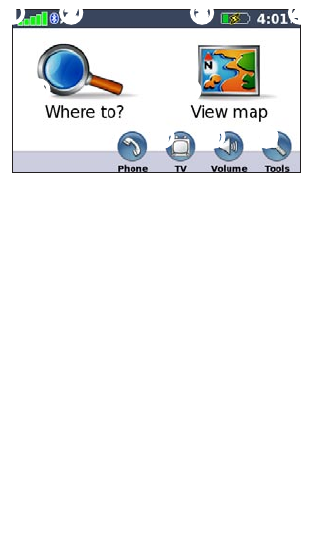
nüvi 900 Series Quick Start Manual 5
Understanding the Menu
Page
➊ ➋ ➌ ➍
➎ ➏
➐ ➑ ➒ ➓
➊
GPS satellite strength.
➋
Bluetooth
®
technology status.
➌
Battery status.
➍
Current time. Touch to change the
time.
➎
Touch to nd a destination.
➏
Touch to open the map.
➐
Touch to make a call when
connected to a compatible mobile
phone.
➑
Touch to open the digital television.
➒
Touch to adjust the volume.
➓
Touch to use tools such as media
players, settings, and Help.
Finding Your Destination
The Where to? menu provides several
different categories for you to use when
searching for addresses, cities, and other
locations. The detailed maps loaded in
your nüvi contain millions of points of
interest, such as restaurants, hotels, and
auto services. The example below shows
you how to nd an address.
1. Touch Where to? > Address.
2. Touch Change Country, if
necessary.
3. Touch Search All. Or, touch Spell
City or Postal Code, enter the city/
postal code, and touch Done. Select
the city/postal code in the list.
4. Enter the street name, and touch
Done. Select the correct street in the
list, if necessary.
5. Enter the number of the address, and
touch Done.
6. Touch the address, if necessary.
7. Touch Go!.