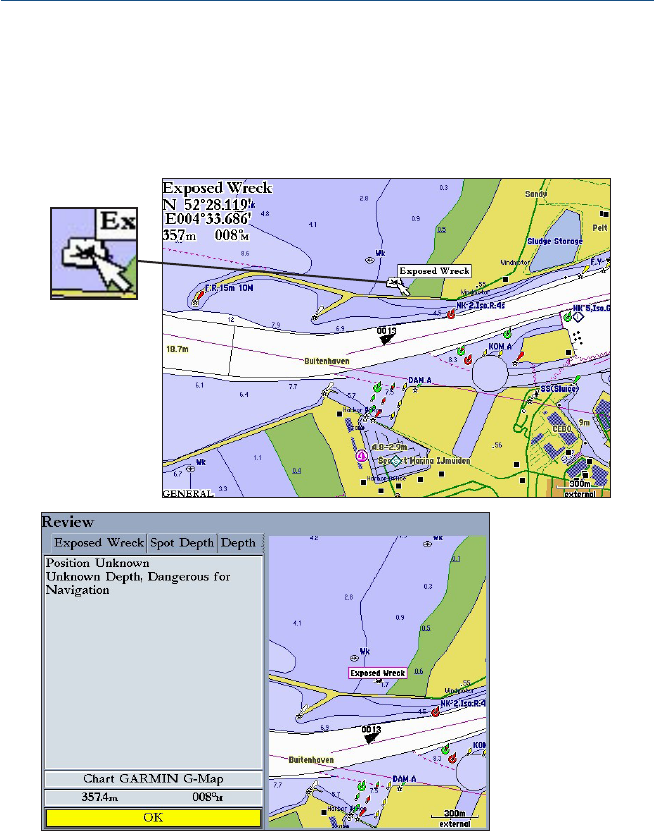
5
BlueChart g2 User’s Guide
vIewIng bluechart g2 > accessIng addItIonal object InformatIon
Accessing Additional Object Information
You can view additional information about many of the objects you see on a BlueChart g2 map.
To access additional object information when using a Garmin unit:
Place the unit’s map pointer on an object, and press ENTER. A window
appears with additional information for the selected object.
Selected object


















