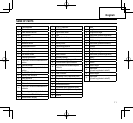16
English
Deleting a measurement (Fig. 2)
Press the power on/off (clear) button on the operation panel to delete
a measurement.
Turning on the display light (Fig. 2)
Press the display light button to turn the green backlight on and off .
The backlight goes off automatically after approximately 8 seconds if
no button is pressed.
The backlight cannot be turned on and off while measuring.
Muting the beep (Fig. 2)
Press and hold the memory button on the operation panel for at least 2
seconds to turn the beep on and off .
Changing the unit (Fig. 2)
Press the unit select button on the operation panel to change the
measurement unit.
Turning off the power (Fig. 2)
Press and hold the power on/off (clear) button on the operation panel
for at least 2 seconds to turn the power off .
6. Saving, adding, subtracting and deleting a measurement
Saving (Fig. 2, 3)
Press the memory button to save the measurement indicated on
the display. [=] appears in the top row of the display and the saved
measurement is indicated next to it.
The saved measurement is not deleted when the power is turned off
and it is indicated in the top row of the display the next time the power
is turned on.
Adding (Fig. 2, 3)
A new measurement can be added to a previous measurement already
stored in the memory.
Press the add button when a measurement is displayed. The calculated
result and [+] next to it blink 3 times in the top row on the display.
Measurements in diff erent units (ft, ft
2
, ft
3
) cannot be added.
Subtracting (Fig. 2, 3)
A new measurement can be subtracted from a measurement already
stored in the memory.
Press the subtract button when a measurement is displayed. The
calculated result and [–] next to it blink 3 times in the top row on the
display.
Measurements in diff erent units (ft, ft
2
, ft
3
) cannot be subtracted.
NOTE
○
You can continue adding or subtracting when a measurement is
indicated on the display.
○
Pressing the memory button when a measurement is already saved
in the memory and the latest measurement is shown on the display
deletes the existing measurement.
Deleting a saved measurement (Fig. 2, 3)
1
Press the memory button to move the measurement indicated on
the display to the top row.
2
Press the power on/off (clear) button to delete the memory.