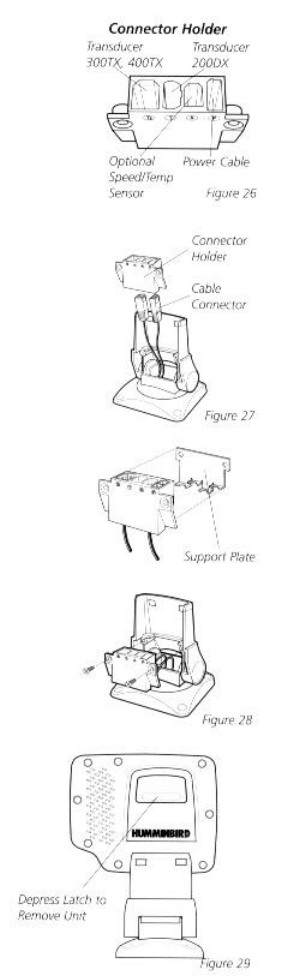
INSTALLATION
CONTROL HEAD INSTALLATION
Step Five - Assembling the Connector Holder
1. Insert the cable connectors into the connector holder.
The cable connectors are labeled, and there are
corresponding labels on the connector holder (Figure
26). The slots for the connectors are keyed to prevent
reverse installation, so do not force the connector into
the holder.
2. Carefully pull the excess cable from beneath the -
mounting surface so the connector holder aligns with the
mounting holes on the front of the mounting bracket
(Figure 27).
3. Snap the support plate to the rear of the connector
holder (Figure 28).
4. Insert the connector holder into place and use the two
#6-32 x ¾” (9mm) screws to fasten it to the mounting
bracket (Figure 28).
5. Install the control head by sliding it onto the mounting
bracket until it is fully seated. To remove the unit simply
depress the latch on the rear of the unit and lift (Figure
29).
Your Humminbird is now ready for operation.


















