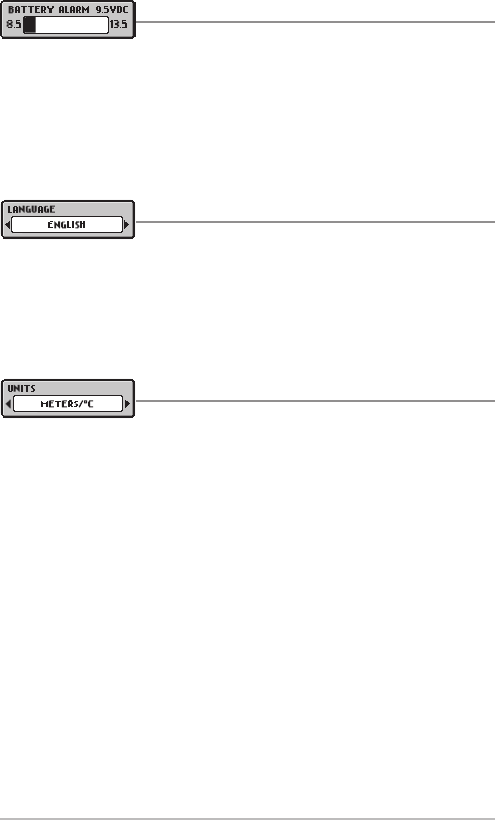
Battery Alarm (SetUp Menu)
(Setting Saved in Memory)
Make sure that the SetUp menu is selected, then press the POWER-MENU
key until BATTERY ALARM appears. Select Off or 8.5 to 13.5 Volts. Battery
Alarmsounds when the input battery voltage isequal to orless than the menu
setting. (Off, 8.5 to 13.5 Volts, Default = Off)
Scroll through all SetUp menu choices to exit the SetUp menu.
Language (SetUp Menu)
(Setting Saved in Memory, International only)
Make sure that the SetUp menu is selected, then press the POWER-MENU
key until LANGUAGE appears (International Units only). LANGUAGE selects
the display language for menus. (Settings vary, Default = English)
Scroll through all SetUp menu choices to exit the SetUp menu.
Units (SetUp Menu)
(Setting Saved in Memory, International only)
Make sure that the SetUp menu is selected, then press the POWER-MENU
key until UNITS appears (International Units only). UNITS selects the units of
measure. (Feet/F, Meters/C, Fathoms/C, Default = Meters/C, where F stands
for Fahrenheit and C stands for Celsius)
Scroll through all SetUp menu choices to exit the SetUp menu.
36


















