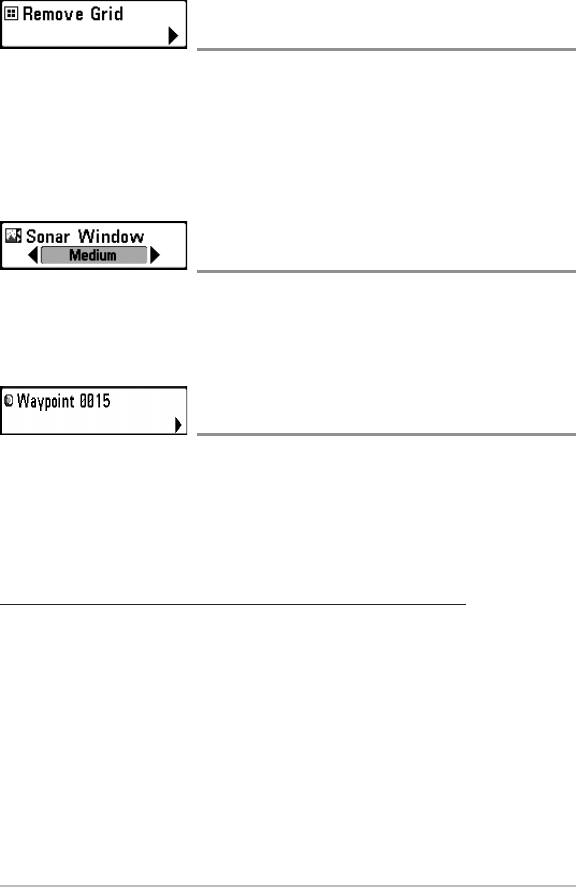
87
Remove Grid
(only if a Grid is Active)
Settings: Press the RIGHT Cursor key to activate.
Remove Grid removes the waypoint grid from the display. This menu option will
only appear when a grid has already been applied to a waypoint.
NOTE: See Introduction to Navigation:Add a Waypoint Target or Trolling Gridfor
more information.
Sonar Window
(Combo View only)
Settings: Wide, Medium, Narrow; Default = Medium
Sonar Window sets the size of the Sonar Window in the Combo View. Sonar
Window can only be accessed from the Combo View.
Waypoint [Name]
(Most recently-created waypoint)
Settings: Edit, Delete, Go To, Target, Grid
Waypoint [Name] allows you to view the waypoints submenu for the most
recently created waypoint. You must have pressed the MARK key at least once
since you last powered up the Fishfinder for this menu option to appear.
NOTE: See Introduction to Navigation for more information.
The Waypoint Submenu contains the following menu options:
Edit allows you to edit the Name, Position (Latitude and Longitude), and
select the Icon that will be used to represent the waypoint in the Chart
and Combo Views.
Delete allows you to delete a waypoint from the saved waypoints list.
Go To allows you to select a waypoint and start navigation toward that
waypoint, or add that waypoint to the end of the current route.
Target allows you to apply a target to a waypoint selected from the
saved waypoints list.
Grid allows you to apply a trolling grid to a waypoint selected from the
saved waypoints list.
Navigation X-Press™ Menu


















