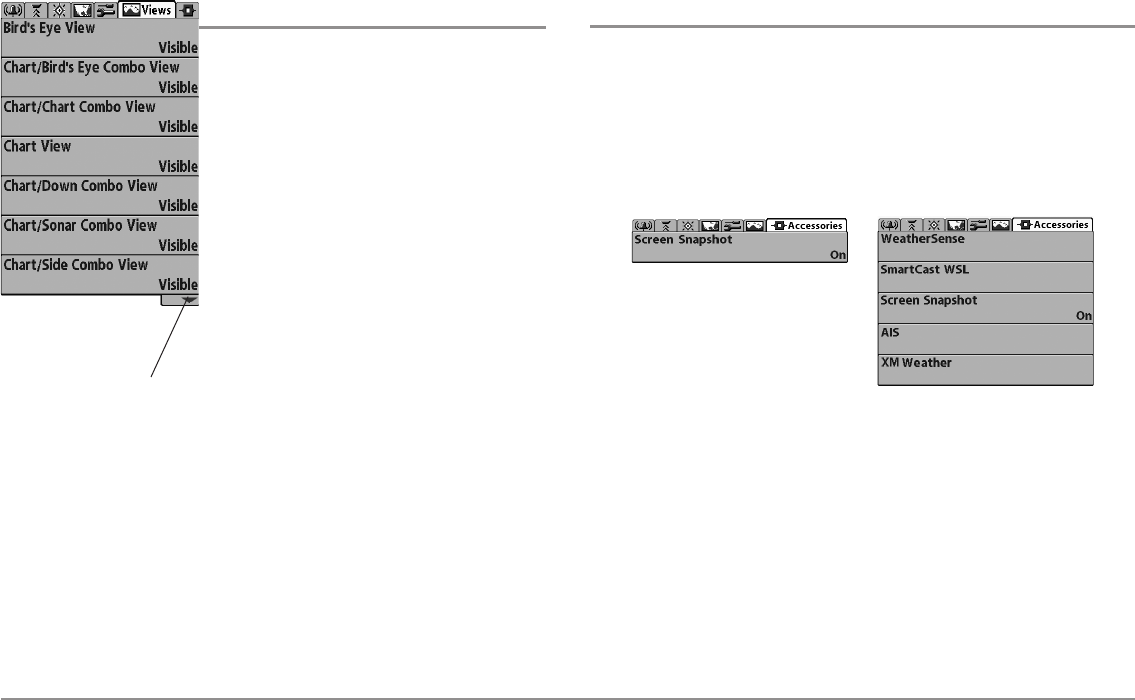
132
Views Menu Tab
From any view, press the MENU key twice to
access the tabbed Main Menu, then press the
RIGHT Cursor key until the Views tab is
selected.
This menu tab allows you to set the available
views to hidden or visible in the view rotation.
The view will be removed from the view
rotation if it is set to Hidden and will be
displayed in the view rotation if it is set to
Visible.
NOTE: See Views for more information.
Accessories Menu Tab
From any view, press the MENU key twice to access the Main Menu, then press
the RIGHT cursor key until the Accessories tab is selected.
Screen Snapshot will always appear under the Accessories tab. If you attach
additional accessories to the control head, the menu choices that support
the accessory will be added automatically. See the Operations Manual that
comes with your accessory for detailed information.
NOTE: Accessories to enable WeatherSense® , SmartCast® WSL, AIS, and XM
WX® Weather require separate purchases. Visit our web site at
humminbird.com or contact our Customer Resource Center at 1-800-633-1468
for details.
Accessories Menu
(no accessories attached)
Accessories Menu
(with accessories attached)
Views Menu
The down arrow indicates more
menu options. Press the DOWN
Cursor key to scroll through the
full menu list.
Views Menu Tab, Accessories Menu Tab


















