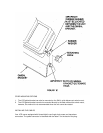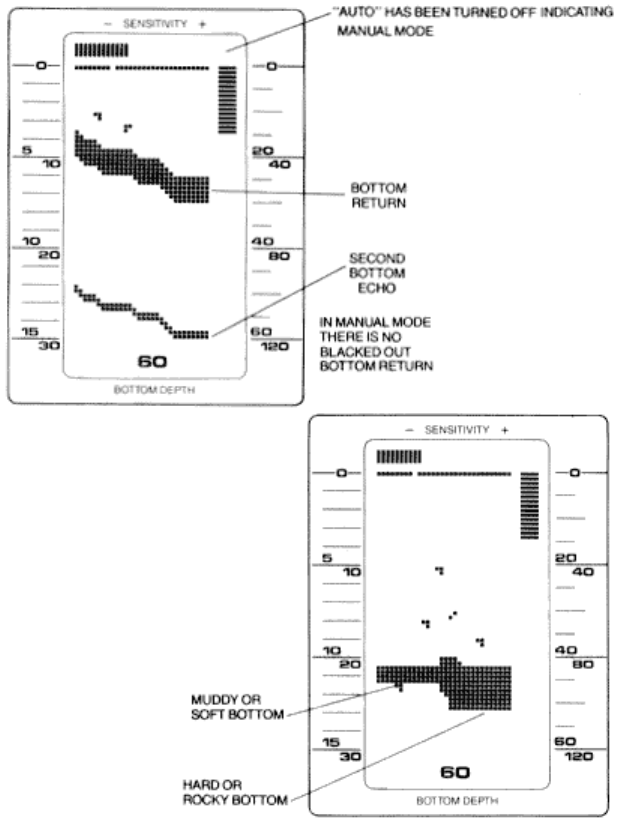
Manual Mode - There are two ways of putting the LCR 3004 in the manual mode: (1) depress the
Auto "On/Off" button or (2) depress either the manual decrease (-) or increase (+) button. You will
notice that the word "Auto" in the upper right hand corner of the display has gone off. The
operator can control the amount of sensitivity by depressing the (+) or (-) button. There are 15
sensitivity settings. When the (+) or (-) button is pressed once, the sensitivity setting at the top of
the screen will change by one division. If the (+) or (-) button is held down the setting will move up
or down as long as the button is held down. When the maximum or minimum setting is achieved,
the unit will make a "Chirping" sound indicating a limit has been reached.
In the manual mode everything below the bottom is no longer blacked out, therefore a
second return or double echo can be displayed if desired. (See Figure 13). Also, the hardness of
the bottom can be determined by the thickness of the bottom return. For example, a hard or rock
bottom will give a wider bottom return as compared to a soft or muddy bottom. (See Figure 14).
Note: You will find the manual sensitivity control most useful when looking for smaller
targets such as smaller fish. In the automatic mode the computer might not be using enough
sensitivity to show smaller targets. At higher sensitivity settings more targets will be seen.
Therefore, you might want to use the automatic mode while running and then use the manual
mode for charting and finding fish.