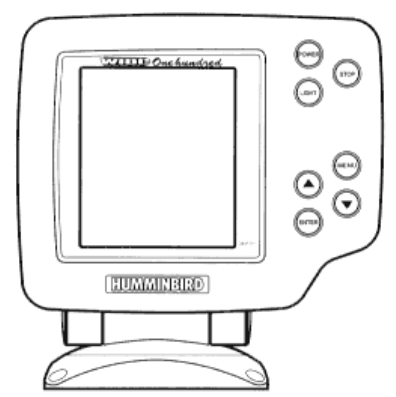
TESTING THE INSTALLATION
After installation is complete and all connections are made, you are ready to test the installation
prior to actual use. Thorough testing should be performed with the boat in water, however, 'you
can initially confirm basic operation with the boat trailered.
Press POWER once to turn the unit on. There will be an audible chirp when any button is pressed
that confirms the button press. If the unit does not power-up, ensure that the unit is fully seated
on the mount and that power is available.
Momentarily, information will begin to "march" across the screen from right to left. Remember,
that as each column advances on the screen, it contains information gathered from several
transmit and receive cycles. The column of information on the far right side of the screen is the
most current information, or the view directly under your boat. If your boat is moving, an accurate
depiction of the terrain you have just covered is created on-screen.
If the bottom is visible on-screen with a digital depth readout, the unit is working properly. If the
unit powersup but fails to display bottom information, the transducer is not properly connected.
Ensure that the boat is in water greater than 2' but less than 600' deep, and that the transducer is
fully submerged. Remember that the sonar signal cannot pass through air. Refer to the
troubleshooting section of this manual. If the unit is working properly, gradually increase the boat
speed to test high-speed performance. If the unit functions well at low speeds but begins to skip
or miss the bottom at higher speeds, the transducer installation requires adjustment. Refer to the
appropriate transducer installation section for more detail.
NOTE: It is often necessary to make several incremental transducer adjustments before optimum
high-speed performance is achieved.


















