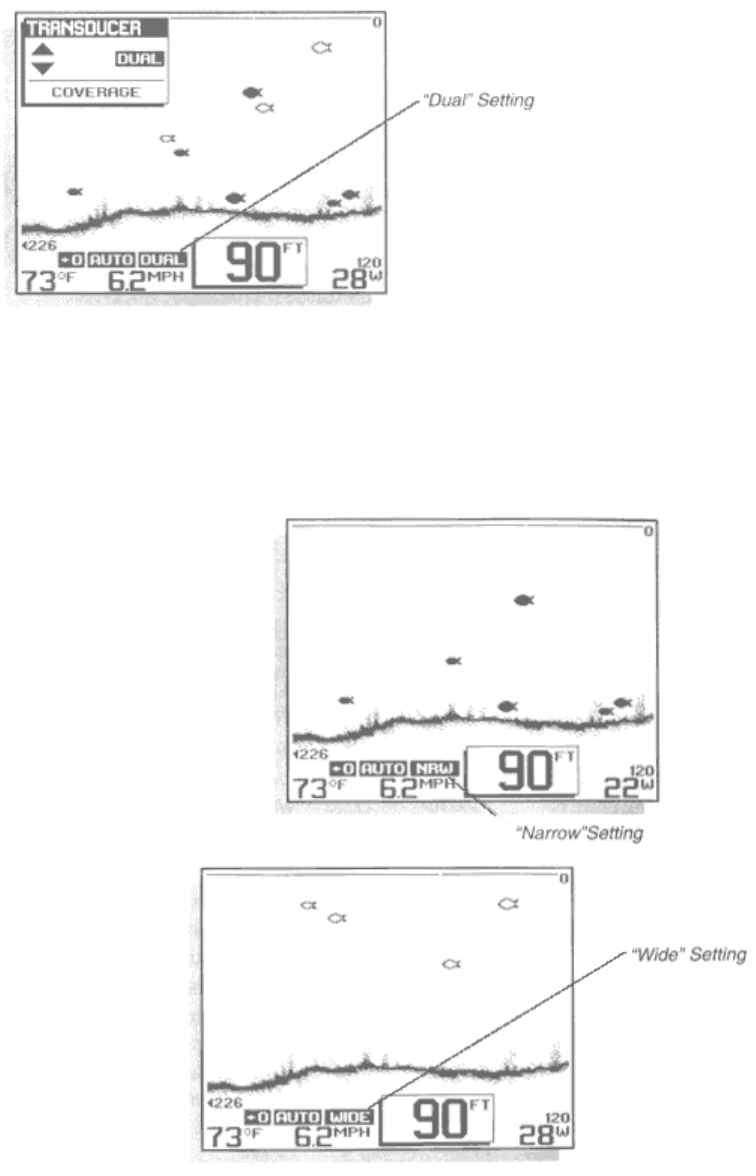
MENU FUNCTIONS
The following section explains each
menu in detail, and how these
adjustments can be used to extract the
maximum information from the sonar
returns. With several exceptions, once a
setting has been changed, the Wide
Vision will remember that setting until it is
again changed, even if power is
disconnected.
The Wide Vision uses a special "dual
element" transducer that transmits a wide
and narrow beam simultaneously. Using
two different beams allows the unit to
compare the returns from each beam individually, the 16 degree narrow beam element only, and "Wide"
which uses only the 53 degree element. Different onwater situations and personal preference may dictate
the use of only one element, however the Wide Vision is designed to gather maximum information when
both narrow and wide elements are used simultaneously (Dual). Pressing ENTER will display additional
information about the selected beam's width of bottom coverage. The width of bottom coverage number is
displayed onscreen and is continually updated depending on the water's depth.
If you are using the optional Wide Side transducer, and have selected side-looking operation, the adjust-
and gain more information about the terrain below.
For instance, if a fish is detected in the wide beam only, the target may be some distance from your boat,
however, if a target is detected in the narrow beam, the fish is directly under your boat. This directional
information about the target is shown on-screen as hollow fish symbols for wide beam returns, and solid


















