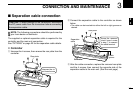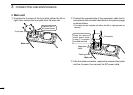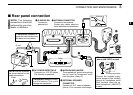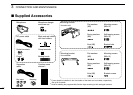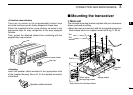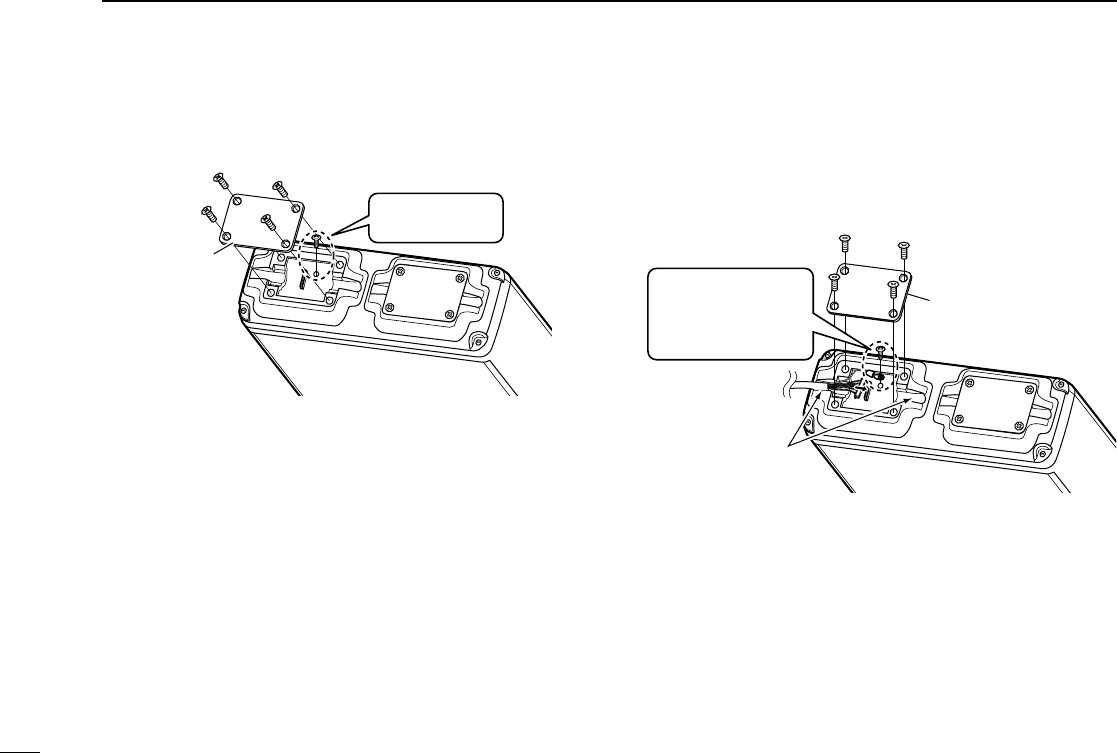
15
3
CONNECTION AND MAINTENANCE
D Main unit
q Unscrew the 4 screws of the front plate (either the left or
right), then remove the front plate from the main unit.
Main unit
Unscrew the cir-
cuit board screw.
Front plate
w Connect the opposite side of the separation cable that is
connected to the controller described on the previous page
as shown below.
•Thecablecanbeinsertedintoeithertheleftorrightgroovesas
desired.
Main unit
Separation
cable
Front plate
Cable grooves
Screw the removed
circuit board screw
in step q to connect
the cable terminal.
e After the cable connection, replace the removed front plate
and the 4 screws, then connect the DC power cable.