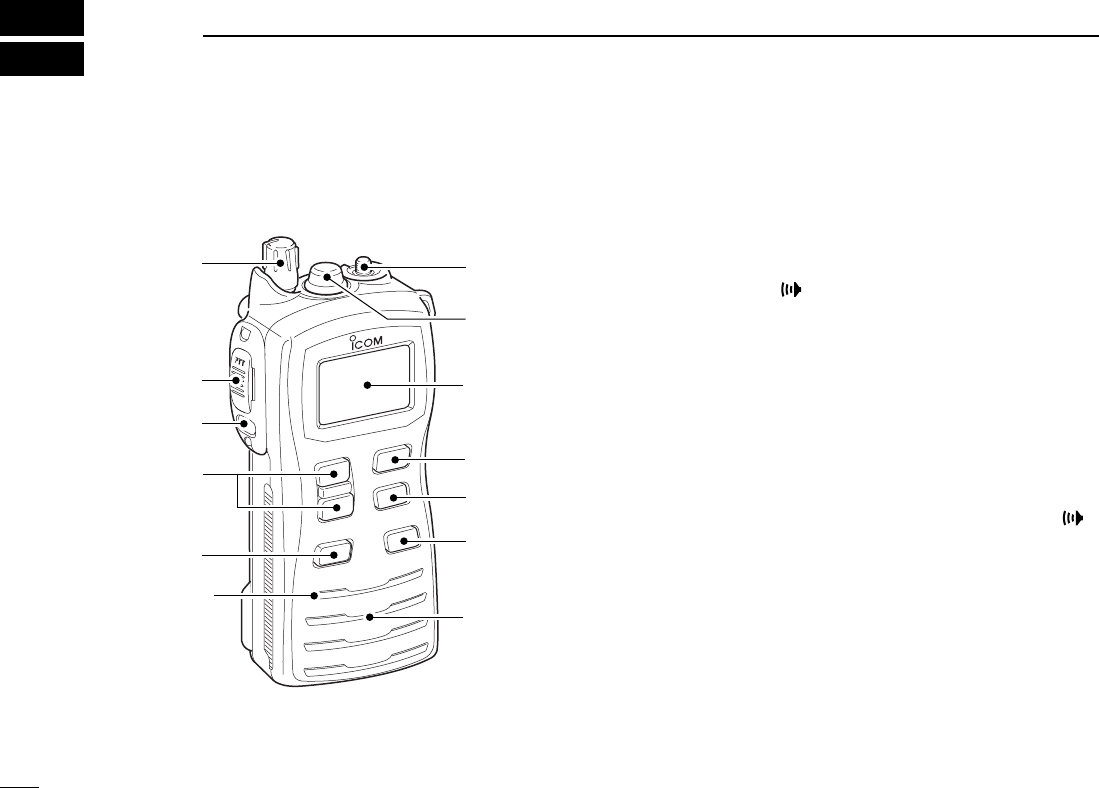
4
PANEL DESCRIPTION
New2001
3
■ Front, top and side panels
q VOLUME CONTROL [VOL]
Turns power ON and adjusts the audio level.
w PTT SWITCH [PTT]
Push and hold to transmit; release to receive.
e MONITOR KEY [ ]
• Manually opens the squelch for monitoring the channel
while pushed and held.
(p. 10)
• Push this switch, then adjust the squelch level with
[
YY
]/[
ZZ
].
(p. 11)
• While pushing and holding this switch, turn power ON to
enter the SET mode.
(p. 17)
r CHANNEL UP/DOWN KEYS [
YY
]/[
ZZ
]
• Selects an operating channel.
(pgs. 7–9)
• Selects the SET mode condition of the item. (p. 17)
• Selects the SET mode item when pushed with [].
(p. 17)
• Checks TAG channels or changes scanning direction dur-
ing scan.
(p. 15)
t CHANNEL 16 KEY [16•9]
• Selects Channel 16 when pushed.
(p. 7)
• Selects call channel when pushed for 1 sec. (p. 7)
• Enters call channel write mode when the call channel is
selected and this key is pushed and held for 3 sec.
(p. 10)
q
w
e
r
t
Microphone
!0
o
i
u
y
Speaker
Function
display
(p. 5)
IC-M72_1.qxd 06.1.11 18:19 Page 4 (1,1)


















