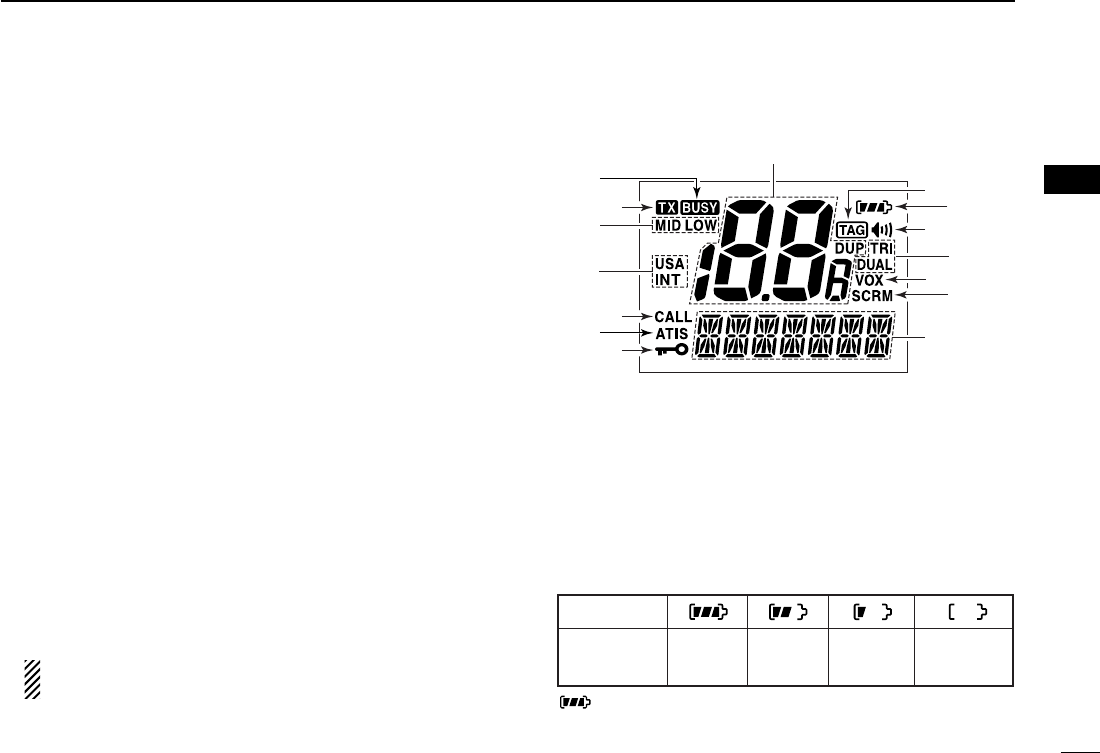
5
3
PANEL DESCRIPTION
New2001
y TRANSMIT POWER/LOCK KEY [H/L•LOCK]
• Selects high, middle or low power when pushed.
(p. 9)
• Toggles the lock function ON/OFF when pushed and held
for 1 sec.
(p. 10)
u SCAN KEY [SCAN•DUAL]
• Starts and stops normal or priority scan when pushed.
(pgs. 14, 15)
• Enters watch mode when pushed and held for 1 sec.
(p. 16)
i CHANNEL/WEATHER CHANNEL KEY [CH/WX•U/I/C]
• Selects and toggles the regular channels and weather
channel when pushed.
(p. 8)
• Selects the U.S.A, International, or Canadian* channel
group when pushed and held for 1 sec.
(p. 8)
- The function display shows which channel group is ac-
tive.
*Available with the USA versions only.
• Push to return to the condition before selecting the chan-
nel when the priority channel or the call channel is se-
lected.
o SPEAKER-MICROPHONE CONNECTOR [SP MIC]
Connects the optional external speaker-microphone or
headset.
NOTE: Attach the [SP MIC] cap when the optional
speaker-microphone or headset is not used.
!0 ANTENNA CONNECTOR
Connects the supplied antenna.
■ Function display
q CHANNEL NUMBER READOUT
• Indicates the selected operating channel number.
• In SET mode, indicates the selected condition.
• “DUP” appears when a duplex channel is selected.
w TAG CHANNEL INDICATOR (p. 15)
Appears when TAG channel is selected.
e BATTERY INDICATOR
Indicates remaining battery power.
Indication
Full Middle
Charging
required
No battery
Battery level
blinks when the battery is overcharged (or over voltage).
q
w
e
r
t
y
u
i
o
!0
!1
!2
!3
!4
!5
3
IC-M72_1.qxd 06.1.11 18:19 Page 5 (1,1)


















