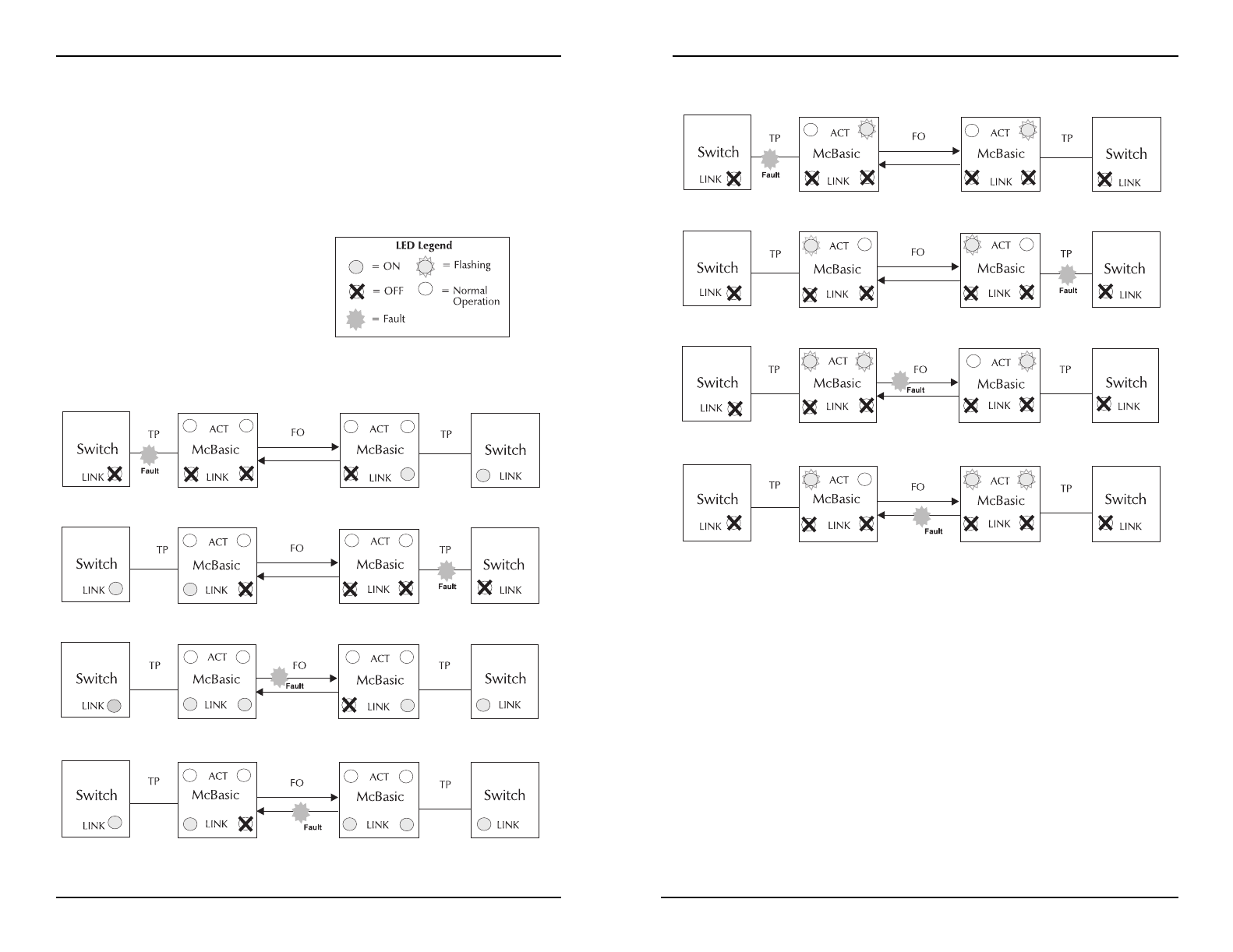
When both the McBasic 10/100 units in a media conversion are set for
PNP/Transparent (Auto-Negotiation) mode, the following results occur:
Fiber Optic Cleaning Guidelines
Fiber Optic transmitters and receivers are extremely susceptible to contamination
by particles of dirt or dust which can obstruct the optic path and cause performance
degradation. Good system performance requires clean optics and connector
ferrules.
1) Use fiber patch cords (or connectors, if you terminate your own fiber) only
from a reputable supplier; low quality components can cause many hard-to-
diagnose problems in an installation.
2) Dust caps are are installed at IMC Networks to ensure factory-clean optical
devices. These protective caps should not be removed until the moment of
connecting the fiber cable to the device. Assure that the fiber is properly
terminated, polished and free of any dust or dirt and that the location is as free
from dust and dirt as possible.
3) Store spare caps in a dust free environment such as a sealed plastic bag or box
so that when reinstalled they do not introduce any contamination to the optics.
4) Should it be necessary to disconnect the fiber device, reinstall the protective
dust caps.
5
6
While it is possible to have an Auto-Negotiating device on one side of a
media conversion and a fixed (non-Autonegotiating) device on the other,
link LEDs will react differently depending on where a problem occurs.
Therefore, IMC Networks recommends you:
A) Set every device in the media conversion for Auto-Negotiation
or
B) Force 10 Mbps or 100 Mbps connections
Troubleshooting Examples
Following are a series of diagrams
that show how the LEDs (Link and
Activity only) will react when a fault
occurs on various segments of a
media conversion.
When both the McBasic 10/100 units in a media conversion are set for
either Forced 10 Mbps or Forced 100 Mbps mode, the following results
occur:






