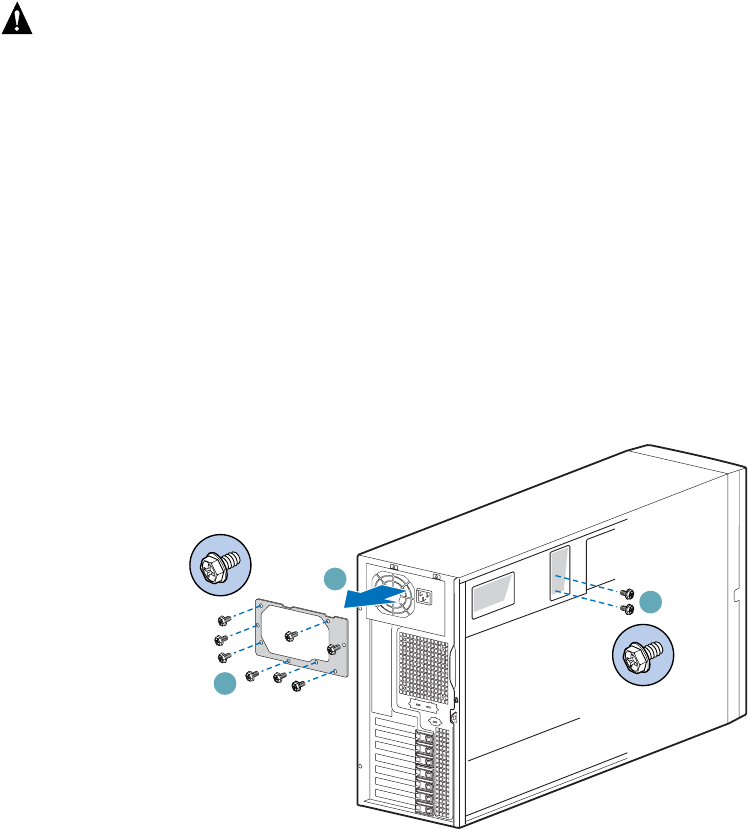
Maintaining Your Server
52 Intel® Server Chassis SC5300 User Guide
Upgrading from a Fixed Power Supply to a Hot Swap
Power Supply
WARNINGS
Hazardous conditions, power supply: Hazardous voltage, current,
and energy levels are present inside the power supply. There are no
user-serviceable parts inside it; servicing should be done by technically
qualified personnel.
1. Disconnect power to the chassis after shutting down the server.
2. Remove the Primary Access Cover (see “Remove Primary Access Cover” in Chapter 2 for
step-by-step instructions).
3. Remove the Air Ducts (see “Remove Air Ducts” in Chapter 2 for step-by-step instructions).
4. Disconnect all internal power cables from chassis components and server board.
5. Remove the eight screws holding the Fixed Power Supply shield in place (letter “A”). Remove
the two screws holding the Fixed Power Supply inside the power supply bay (letter “B”).
Remove the Fixed Power Supply (letter “C”).
A
C
B
TP00694
Figure 61. Removing Fixed Power Supply


















