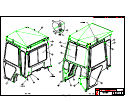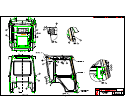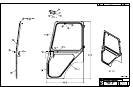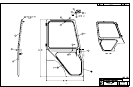05-10324
June 2003
Mounting Instructions
John Deere 4100, 4110 and 4115
2. MOUNTING THE CAB MOUNT PLATES;
I. Mounting Front Cab Mount Plates;
For 4100 and 4110 models, attach left
mount #6-39308 and right mount #6-
39309 to the JD Loader Brackets, just
installed in step “H”. See Figure 2H.
For 4115 models, attach left mount #6-
42584 and right mount #6-42585.
J. Secure front cab mount plates with;
(4) ½-13unc U-bolts
(8) ½” flat washers
(8) ½-13unc nyloc-nuts.
See Figure 2J.
K. Remove (2) bolts (on each side) from the roll
bar mount. See Figure 2K. Install rear
mounting bracket #6-39310 on each side of
unit. Secure with;
(4) 12mm x 50mm bolts
(4) ½” flat washers
(4) ½” lock washers
L. Install (4) Rubber isolator bushing in front and
rear mounts. NOTE: Isolator mounts (#3-
16635) with pipe bushing should be inserted
from the top side of mount.
M. Adjust seat forward, tilt and remove hinge pin
and seat. Attach rear seal panel assembly
#8-14239 using (2) existing holes in the roll
bar cross member and secure with;
(2) ¼”-20unc x 1” long bolts
(2) ¼” flat washers
(2) ¼”-20unc Nyloc Nuts
See Figure 3M.
Some trimming of fabric may be needed to
achieve proper fit of real seal panel. Reinstall
seat and seat pivot pin.
3. INSTALLATION OF CAB
N. Remove cab from shipping stand. Lower cab
over roll bar until cab contacts front and rear
isolator bushings. See Figure 2K and 3M.
O. Secure cab to bushings with;
(4) ½-13unc x 3.0” long Bolts
(4) ½-13unc Nyloc Nuts
(4) ½” Snubbing Washers
Seal Panel #6-39461 will be secured from the
bottom side of the rubber mount with the
fasteners noted above. See Figure 2K.
P. Install front hood panel;
For models 4100 and 4115: #8-14240
For model 4110: #8-14649
Secure hood panel with;
(2) ¼-20unc x 1” bolts
(2) ¼-20unc nylock nuts (See Figure 3P)
JD Loader
Bracket
Figure 2J
Figure 2K
Cab Mount
Plate
U-Bolt
#3
-1727
8
Seal Panel
#6
-
39
4
6
1
Note 2K
Note 2L, 3N &
3O
Figure 3M
N
ote
2M
Page 4