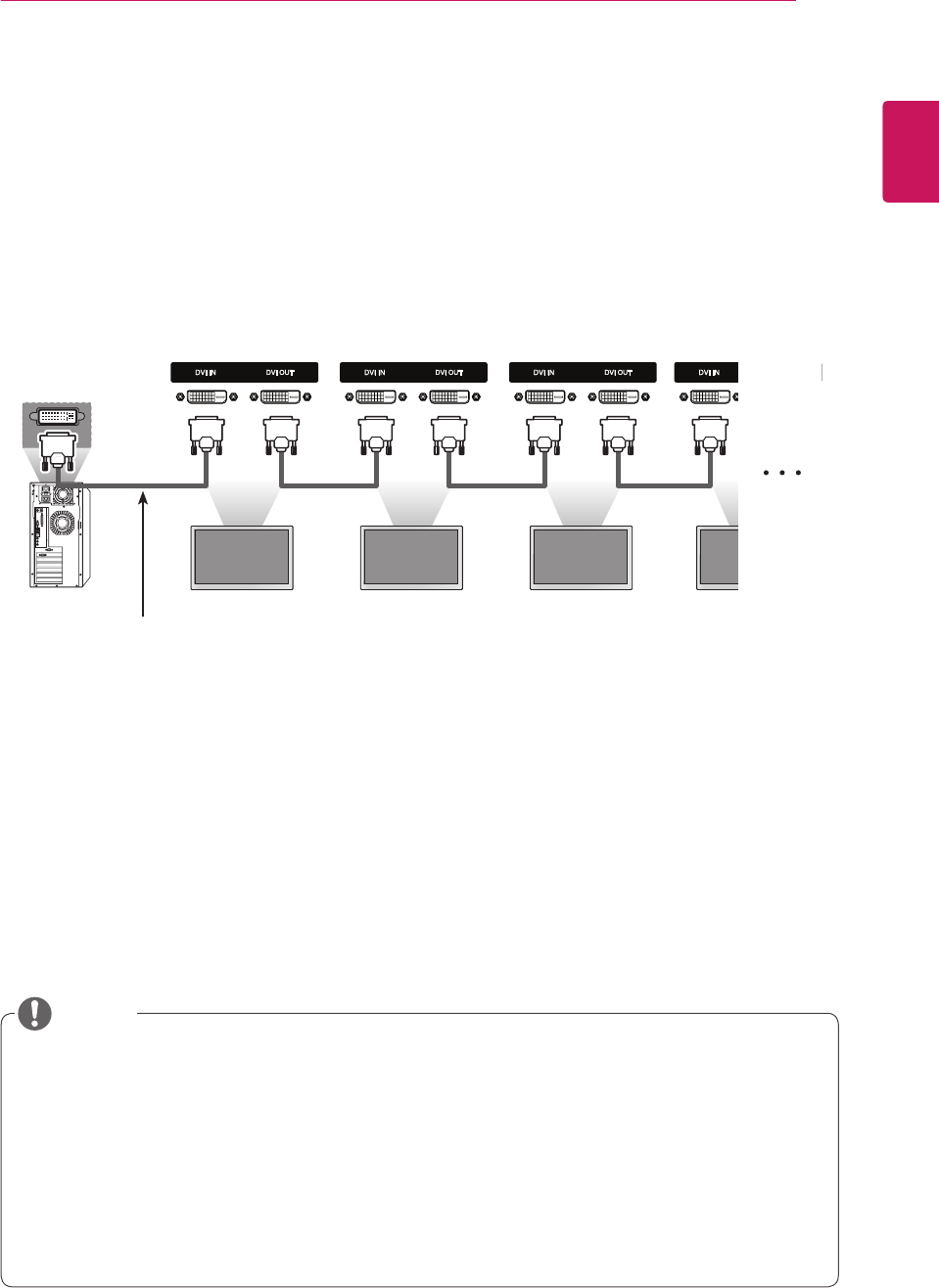
57
ENG
ENGLISH
MAKING CONNECTIONS
Daisy Chain Connection
ThisconnectionisusedasanoutputforthedigitalvideosignalofaPCdisplayedonmultiplemonitors.
MultipleDVIcablesarerequiredtoconnectmultiplemonitors.
1
ConnecttheinputportsofyourPCandMonitor 1usingtheDVIcable.
2
ConnecttheoutputportofMonitor 1andtheinputportofMonitor 2usinganotherDVIcable.
3
Followthesameproceduretoconnecttheothermonitors.
Monitor 1 Monitor 2 Monitor 3
DVI mode
DVICable
(notincluded)
ForDVI,ingeneral,upto12monitorscanbeconnectedviatheDVIOutport(attherecommended
resolution)ifthesignalisstableandthereisnocableloss.Ifyouwanttoconnectmorethanthis
numberofmonitors,werecommendedthatyouuseadistributor.
WhenthetilemodeisconfiguredviaDVIcables,onlythemonitorthatreceivesfirstsignalscanplay
HDCP-encryptedcontent.(TheDVIOutportdoesnotsupportHDCP.)
IfthesignalcablebetweentheproductandyourPCistoolong,makesuretousetheDVIboosteror
DVIopticalcable.
IfinputsignalsarereceivedthroughtheHDMI/DPcable,multiplemonitorscannotbeconnectedvia
theDVIOutport.
NOTE


















