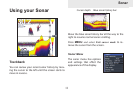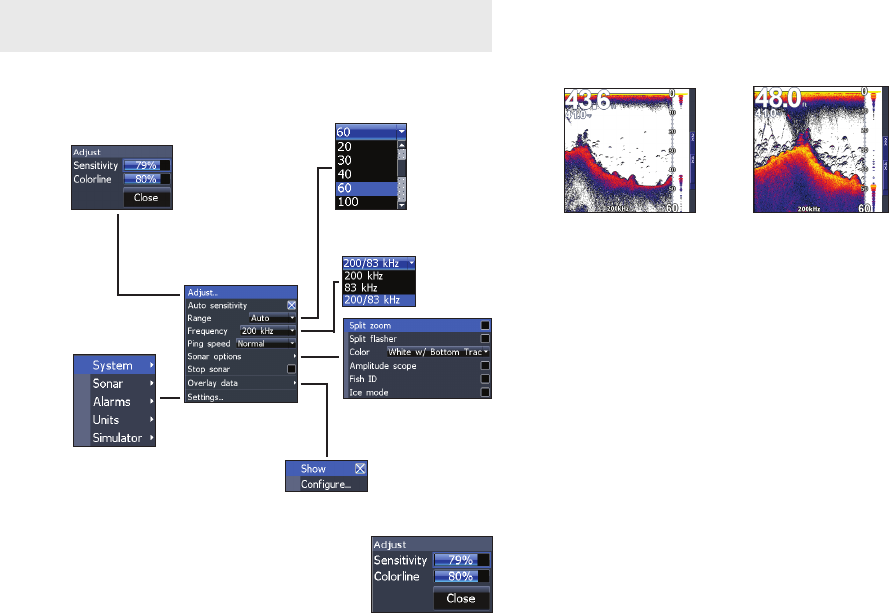
12
Sonar
Press MENU from any sonar page to access the So-
nar menu.
Adjust (Advanced Mode only)
Used to make adjustments to
Sensitivity, Colorline and Grayline.
Sonar Menu
(Advanced Mode)
Sensitivity
Controls the level of detail shown on the display.
Too much detail will clutter the screen. If Sensitivity
is set too low, desired echoes may not be displayed.
Colorline/Grayscale
Separates strong sonar echoes from weak sonar
echoes. That makes it easier for you to distinguish
sh or structure from the bottom. A hard return
will be shown as a wide, bright yellow area,
whereas a soft return will be a narrow reddish-
blue area.
Sensitivity set
to 65 percent.
Sensitivity set
to 85 percent.