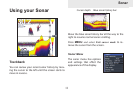13
Sonar
Mark series units have a monochrome display,
so wide bands of gray indicate a hard sonar
return, while softer returns are shown as dark,
narrow areas.
Auto Sensitivity
Keeps sensitivity at a level that works well under
most conditions, reducing the needs for adjust-
ments. Auto Sensitivity is turned on by default.
Depth Range
Selects the deepest range shown on
the display. Range settings display the
section of the water column from the
water surface to the selected depth
range. If you select too shallow a depth range the
unit will not be able to lock onto the bottom.
Custom Range — Upper and Lower Limits
(Advanced Mode only)
Used to select the upper limit and lower limit of
a section of the water column. That allows you to
view a section of the water column that does not
include the water surface. Upper and lower limits
must be at least 6.5 ft (2m) apart.
NOTE: You can make minor (+/-4%)
changes to sensitivity with Auto Sensitivity
turned on. You will have to turn it o to
make signicant adjustments.
Custom range menu
NOTE: When using a custom range,
you may not receive any digital depth
readings, or you may receive incorrect
depth information.