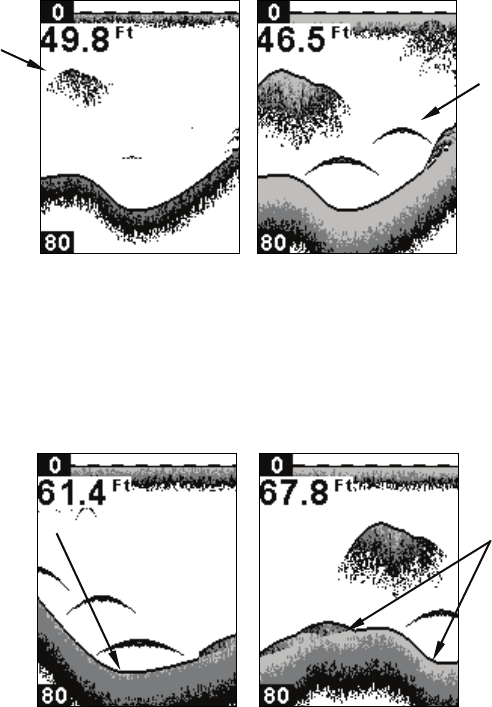
27
Sensitivity at 71 percent (left). Sensitivity at 100 percent (right).
To change the Grayline level:
1. Press MENU until the GRAYLINE control bar appears.
2. Press
↑ to increase the level of Grayline or press ↓ to decrease it. I
f
you reach the maximum or minimum level, a tone will sound. Press
PWR to clear the menu.
A small amount of Grayline indicates a soft bottom (left), probably
sand or mud. More Grayline indicates a harder, rocky bottom (right).
Wider
Gra
y
line
®
Thin or no Grayline
®
Bait
school
Fish
arches


















