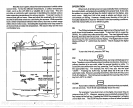Mostfish
don'tspawn
unlessthewatertemperature
iswithin rather
narrow limits. To find the different
temperatures,
a surface
temperature
meter,
such as the LDT-3000 is a valuable
aid to
your
boat. This unit
provides
an
extremely quick response
to
identifying
the desired surface
water
spawning temperatures
for various
species.
Trout can't survive In
streams that
get
too warm. Bass and other fish
eventually
die out when
stocked in lakes that
remain too cold
during
the summer.
While some fish
have a wider
temperature
tolerance than
others,
each has a
certain
range
within which it tries to
stay. Schooling
fish
suspended
over
deep
water lie
at the level that
provides
this
temperature.
We assume
they
are the most
comfortable here.
OPERATION
When the
X-41) is first turned
on,
It
automatically
finds
and
displays
the bottom
depth,
and
adjusts
the
sensitivity
tothe
proper
level.
It
also
sets
the scales to a
range
that
will
keep
the bottom
signal
on
the
display,
plus
much more.
Using
the
X-40 in this mode is
simple
and allows
you
to
concentrate on
fishing.
However, virtually every
function of the unit
is
manuailyadjustableso
itcan be
"finetuned"tothesurrounding
conditions.
Take this manual with
you
as a
reference
guide.
ON
roN j
The ON
key
is located in the lower
right
corner
of the
keyboard.
It's
easily
found
in this location
-
even at
night.
To turn the X-40
on, press
the
ON
key.
An audible
beep
reflects the
key press.
The chart
lights
will
begin
flashing,
then
stop
aftersixseconds. The Lowrance
logo
will flashforafew
seconds
as the chart scrolls across the
display.
The
digital
bottom
depth
display
will
flash "0"
until it finds the bottom. Then it
displays
the
digital
depth.
OFF
[oFF]
To turn
the X-40
off,
press
the OFF
key.
I2ND1
2nd
t J
The X-40 has
many
different functions,
but
only
a limited
space
for
keys.
Therefore,
some of the
keys
have more thanone function. Each
key's
primary
function is in one
color,
while it's second
function is white. To
access the second function on a
key, press
the
"2nd"
keyfirst,
then
press
the
appropriate key.
For
example,
the AUTO
key
also has the label
"LIGHT."
Pressing
the AUTO
key by
itself takes
the X-40 out of the
automatic
mode.
However,
pressing
the 2nd
key,
then the AUTO
key,
turns
the X-40's
lights
on. The 2nd
key just reassigned
the
meaning
of the AUTO
key
from AUTO to LIGHT.
CLEAR
[CLEAR]
lfyou
makea
mistake,
and
pressakeyotherthanwhatyouwanted,
wait six seconds. The X-40
will
automatically
erase the
entry.
For
example,
if
you
wish to
turn on the
lights,
the
proper keys
to
press
are
2nd,AUTO. However,
suppose you
accidentally pressed
the 0
key
instead of the 2nd
key. Pressing
the CLEAR
key
erases
the
0, allowing
you
to start over.
The CLEAR
key
also erases or turns
off other functions
30
7
PDF compression, OCR, web-optimization with CVISION's PdfCompressor