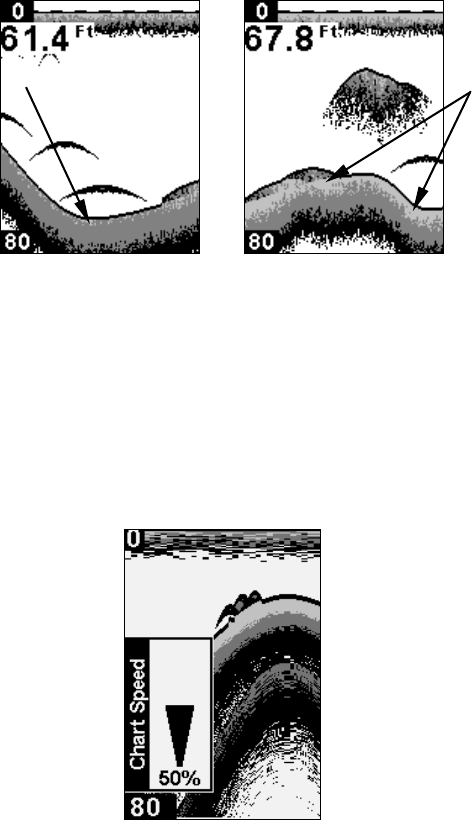
35
A small amount of Grayline indicates a soft bottom (left), probably
sand or mud. More Grayline indicates a harder, rocky bottom (right).
Press ↑ to increase Grayline, ↓ to decrease it. Echoes scrolling on the
screen will show the effects of the Grayline adjustment.
If you reach the maximum or minimum level, a tone sounds alerting
you to the limits. Press
PWR to clear the menu.
Chart Speed
The speed at which echoes scroll across the screen is called the chart
speed. The default for this unit is "max" (100 percent). We recommend
you leave the scroll speed setting there for most all fishing conditions.
Chart Speed scroll bar.
You, however, might consider experimenting with chart speed when
you are stationary or drifting very slowly. Sometimes, you may achieve
better images as you decrease the chart speed to match the speed of
your boat.
If you are at anchor, ice fishing or fishing from a dock, experiment with
a chart speed of 25 percent. If you are drifting slowly, try a chart speed
of 50 percent. When you are stationary and a fish swims through the
Wider
Gra
y
line
Thin or no Grayline


















