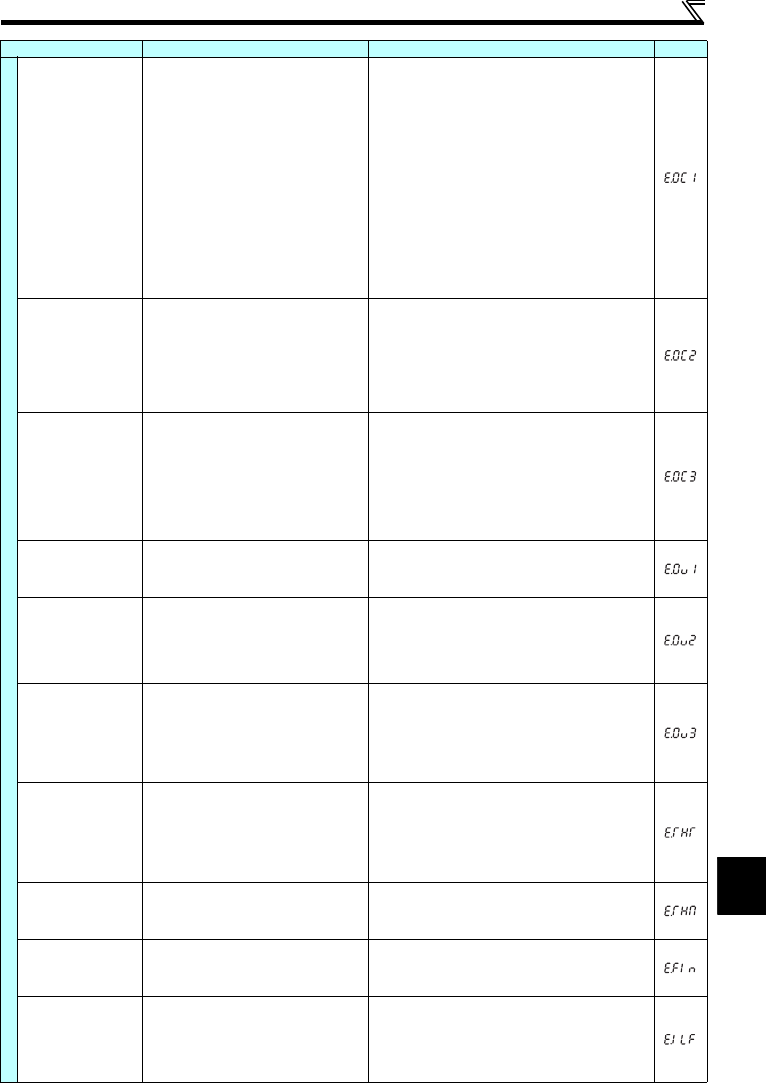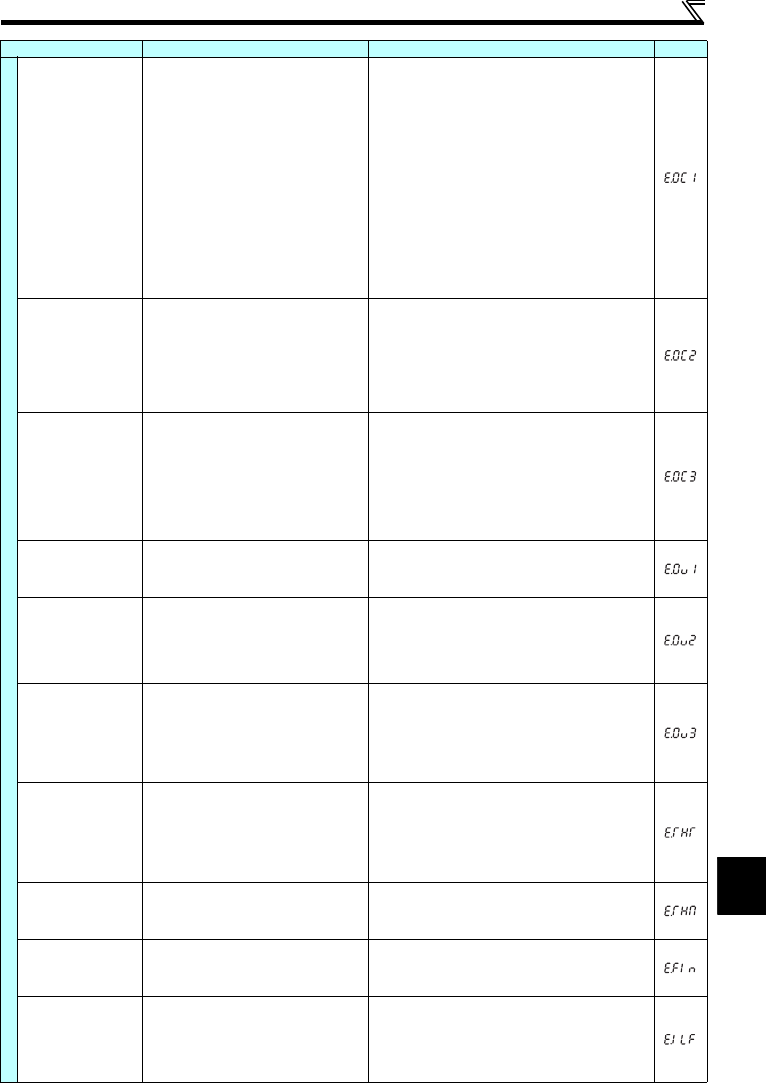
39
List of fault displays
8
Fault
Overcurrent trip during
acceleration
Overcurrent has occurred during acceleration.
y Set the acceleration time longer. (Shorten the downward
acceleration time in vertical lift application.)
y If "E.OC1" always appears at start, disconnect the motor once
and restart the inverter. If "E.OC1" still appears, the inverter
may be faulty. Contact your sales representative.
y Check the wiring for output short circuit and ground fault.
y When the rated motor frequency is 50Hz, set the Pr. 3 Base
frequency to 50Hz.
y Lower the stall prevention operation level.
y Activate the stall prevention operation and the fast-response
current limit operation. (Pr.156)
y For the operation with frequent regenerative driving, set the
base voltage (rated motor voltage, etc.) in Pr. 19 Base frequency
voltage.
y If the motor is coasting, stop the motor, then input a start
command. Alternatively, use the automatic restart after
instantaneous power failure/flying start function.
Overcurrent trip during
constant speed
Overcurrent has occurred during constant speed
operation.
y Keep the load stable.
y Check the wiring to avoid output short circuit or ground fault.
y Lower the stall prevention operation level.
y Activate the stall prevention operation and the fast-response
current limit operation. (Pr.156)
y If the motor is coasting, stop the motor, then input a start
command. Alternatively, use the automatic restart after
instantaneous power failure/flying start function.
Overcurrent trip during
deceleration or stop
Overcurrent has occurred during deceleration or
at a stop.
y Set the deceleration time longer.
y Check the wiring to avoid output short circuit or ground fault.
y Check if the mechanical brake is set to be activated too early.
y Lower the stall prevention operation level.
y Activate the stall prevention operation and the fast-response
current limit operation. (Pr.156)
y If the motor is coasting, stop the motor, then input a start
command. Alternatively, use the automatic restart after
instantaneous power failure/flying start function.
Regenerative
overvoltage trip during
acceleration
Overvoltage has occurred during acceleration.
y Set the acceleration time shorter.
y Use the regeneration avoidance function (Pr. 882, Pr. 883,
Pr.885, Pr.886)
y Set the Pr. 22 Stall prevention operation level correctly.
Regenerative
overvoltage trip during
constant speed
Overvoltage has occurred during constant speed
operation.
y Keep the load stable.
y Use the regeneration avoidance function (Pr. 882, Pr. 883,
Pr.885, Pr.886).
y Use the brake resistor, brake unit or power regeneration
common converter (FR-CV) as required.
y Set the Pr. 22 Stall prevention operation level correctly.
Regenerative
overvoltage trip during
deceleration or stop
Overvoltage has occurred during deceleration or
at a stop.
y Set the deceleration time longer. (Set the deceleration time
which matches the moment of inertia of the load.)
y Make the brake cycle longer.
y Use the regeneration avoidance function (Pr. 882, Pr. 883,
Pr.885, Pr.886)
y Use the brake resistor, brake unit or power regeneration
common converter (FR-CV) as required.
Inverter overload trip
(electronic thermal O/L
relay function) ∗1
The electronic thermal relay function for inverter
element protection has been activated.
y Set the acceleration time longer.
y Adjust the Pr. 0 Torque boost setting.
y Set the Pr. 14 Load pattern selection setting according to the
load pattern of the using machine.
y Reduce the load.
y Set the surrounding air temperature to within the
specifications.
Motor overload trip
(electronic thermal O/L
relay function) ∗1
The electronic thermal relay function for motor
protection has been activated.
y Reduce the load.
y For a constant-torque motor, set the constant-torque motor in
Pr. 71 Applied motor.
y Set the stall prevention operation level accordingly.
Heatsink overheat The heatsink has overheated.
y Set the surrounding air temperature to within the
specifications.
y Clean the heatsink.
y Replace the cooling fan.
Input phase loss ∗2
One of the three phases on the inverter input side
has been lost. It may also appear if phase-to-
phase voltage of the three-phase power input has
become largely unbalanced.
y Wire the cables properly.
y Repair a break portion in the cable.
y Check the Pr. 872 Input phase loss protection selection setting.
y Set Pr. 872 Input phase loss protection selection = "0" (without
input phase loss protection) when three-phase input voltage is
largely unbalanced.
Function Name Description Corrective action Display