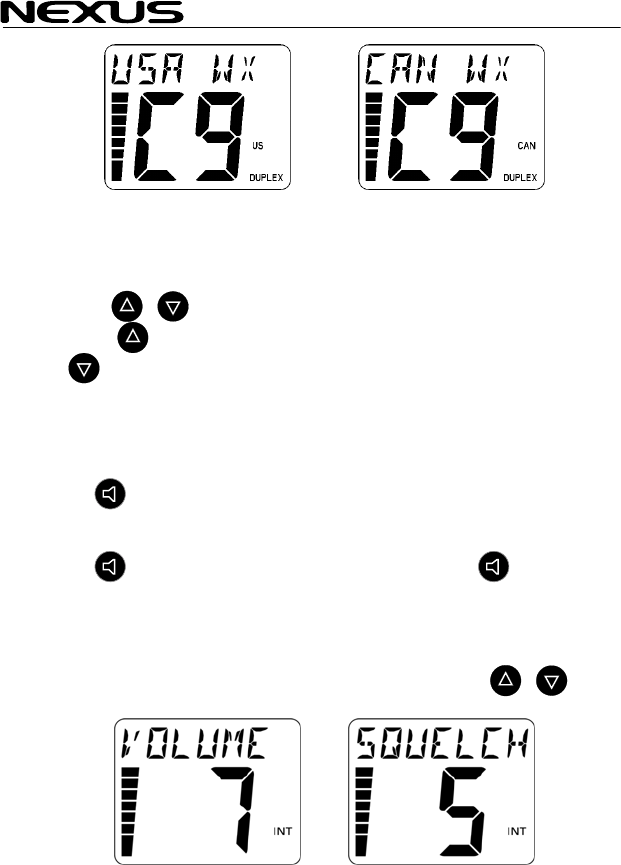
VHF NX1000
12
Weather channels for USA Weather channels for
Canada
5.2 Normal channel selection
Press
/
to select the operating channel.
Each
press on selects the next higher channel number. Each presses
on selects the next lower channel number. When the key is held
down, the channel changes at the rate of 12 channels per second.
5.3 Adjusting the volume and squelch levels
Press
to access volume control mode. “VOLUME” will appear at
the top of LCD. The volume level displays on the main screen. In
volume control mode, press will access SQUELCH control mode.
Press will access SQUELCH control mode. Press again
and it will toggle between VOLUME and SQUELCH control mode. In
SQUELCH control mode, “SQUELCH” appears at the top of the
LCD, and the figure indicating the squelch level is displayed on the
main screen. In the two modes if no operation is made within 5
seconds it will return to the main screen where pressing
/
will adjust the levels of VOLUME and SQUELCH.
VOLUME Control SQUELCH Control


















