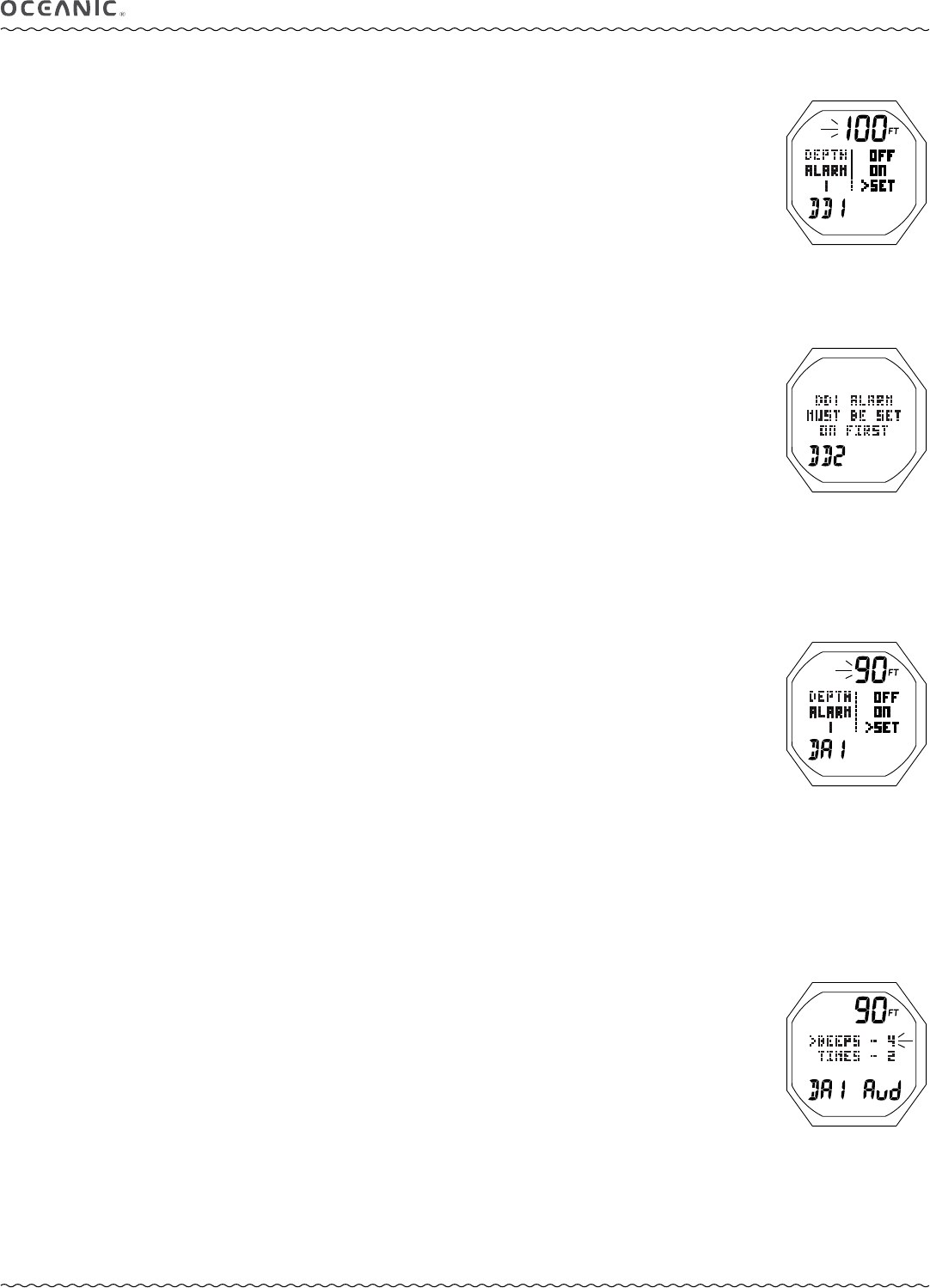
55
OCi OPERATING MANUAL
© 2002 Design, 2013 Doc. No. 12-5335-r01 (6/27/13)
DD ALARMS (FREE Mode only)
There are 3 Descending Depth alarms (DD1 - DD3) that can be set only at progressively deeper depths. DD2 values must be set
deeper than DD1 and DD3 values must be set deeper than DD2.
SET DD1 ALARM, information includes (Fig. 137):
> Depth with FT (or M) icon.
> Graphics DEPTH ALARM 1 and DD1.
> Graphics OFF, ON, and SET; last saved (OFF or ON) flashing upon access.
• A (< 2 sec) - to step forward (down) through the selections of OFF, ON, SET.
• M (< 2 sec) - to step back (up) through the selections.
• S (2 sec) - to step back to the Set Alarms Menu.
• S (< 2 sec) - to save the selection.
> If OFF or ON is saved, operation will revert to the Set Alarms Menu.
> If SET is saved, the Depth digits will flash.
• S (2 sec) - to step back to SET flashing.
• A (hold) - to scroll upward through the Depth set points 16/sec from 30 to 330 FT (3 to 100 M) in increments of 1 FT (1 M).
• A (< 2 sec) - to step upward through the Depth set points one at a time.
• M (< 2 sec) - to step back through the Depth set points one at a time.
• S (< 2 sec) - to save the setting and flash the graphic SET allowing ON or OFF to be selected/saved.
• M (2 sec), or 2 min of no button action, - to revert to the Surface Main.
SET DD2 & DD3 ALARMS, similar to Set DD1 Alarm.
> If DD2 is not set for a Depth that is deeper than DD1 and you attempt to turn DD2 ON, a message (Fig. 138) will be
displayed for 5 seconds and operation will revert to the FREE Set Alarms Menu. DD3 is similar.
-------------------------------------------------------
DA ALARMS (TECH FREE Mode only)
There are 6 Descending/Ascending Depth alarms (DA1 - DA6) that can be set without restrictions. They operate without restric-
tions during ascents as well as during descents. Each alarm sounds for the number of beeps set and sets of beeps set when the
depth set is reached during descents and/or ascents.
SET DA1 DEPTH ALARM, information includes (Fig. 139A):
> Depth with FT (or M) icon.
> Graphics DEPTH ALARM 1 and DA1.
> Graphics OFF, ON, and SET; last saved (OFF or ON) flashing upon access.
• A (< 2 sec) - to step forward (down) through the selections of OFF, ON, SET.
• M (< 2 sec) - to step back (up) through the selections.
• S (2 sec) - to step back to the Set Alarms Menu.
• S (< 2 sec) - to save the selection.
> If OFF or ON is selected, operation will revert to the Set Alarms Menu.
> If SET is selected, the Depth digits will flash.
• S (2 sec) - to step back to SET flashing.
• A (hold) - to scroll upward through the Depth set points 16/sec from 10 to 495 FT (3 to 150 M) in increments of 1 FT (1 M).
• A (< 2 sec) - to step upward through the Depth set points one at a time.
• M (< 2 sec) - to step back through the Depth set points one at a time.
• S (< 2 sec) - to save the setting and display the Set DA1 Audible screen.
• M (2 sec), or 2 min of no button action, - to revert to the Surface Main.
SET DA1 AUDIBLE ALARM, information includes (Fig. 139B):
> Depth set with FT (or M) icon.
> Graphic BEEPS - with the number of beeps (1 to 10), flashing upon access.
> Graphic TIMES - with the number of times the beeps are to repeat (1, 2, or 3).
> Graphics DA1 and Aud.
• S (2 sec) - to step back to the Set Depth screen with the Depth digits flashing.
• A (< 2 sec) - to step upward through the Beep set points from 1 to 10 one at a time.
• M (< 2 sec) - to step back through the Beep set points one at a time.
• S (< 2 sec) - to save the Beep setting and flash the Times digit.
• S (2 sec) - to step back to the Beep digits flashing.
• A (< 2 sec) - to step upward through the Times set points from 1 to 3 one at a time.
• M (< 2 sec) - to step back through the Times set points one at a time.
• S (< 2 sec) - to save the Audible Beep/Times setting and revert to the Set Depth Alarm screen with the graphic SET flashing
allowing ON or OFF to be selected/saved.
• M (2 sec), or 2 min of no button action, - to revert to the Surface Main.
SET DA2 to DA6 ALARMS, similar to Set DA1 Depth and Audible Alarm.
Fig. 137 - SET DD ALARM
Fig. 138 - SET DD MESSAGE
Fig. 139A - SET DA DEPTH
Fig. 139B - SET DA AUDIBLE


















