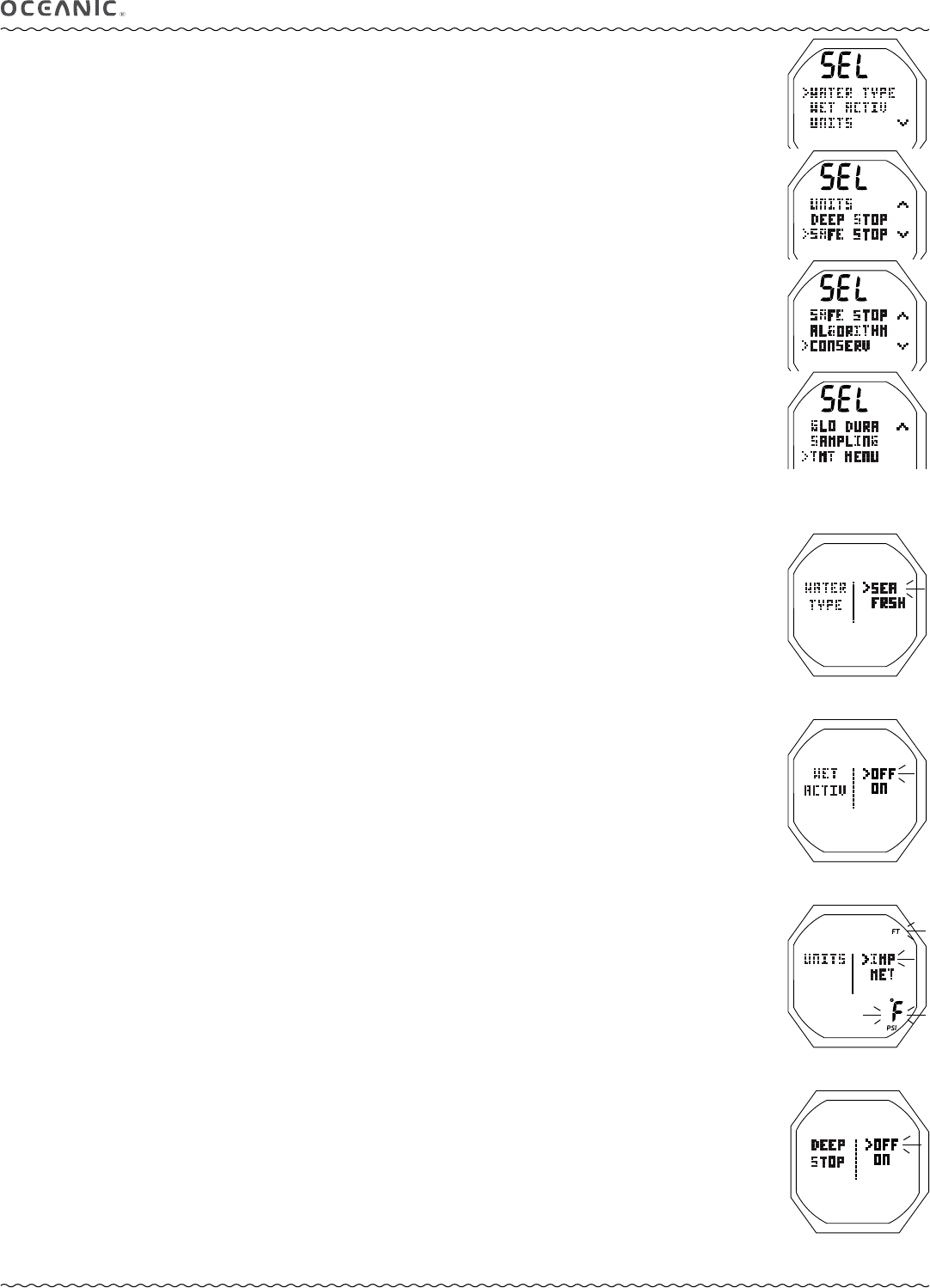
24
OCi OPERATING MANUAL
© 2002 Design, 2013 Doc. No. 12-5335-r01 (6/27/13)
SET UTILITIES MENU - NORM & GAUG MODES (Fig. 41)
Menu selections include >> Water Type >> Wet Activation >> Deep Stop* >> Safety Stop* >> Algorithm* >> Conservative
Factor* >> Glo (Backlight) Duration >> Sampling Rate >> TMT Menu.
*NORM Mode only.
Selections for Water Type, Wet Activation, Units, and Glo Duration can also be set while in the FREE Dive Modes.
Due to space limitations, settings are viewed by accessing individual Set screens.
• S (< 2 sec) - to access the Menu while the pointer icon ( > ) is next to SET UTILITIES on the Main Menu.
• A (< 2 sec) - to step down (forward) through selections.
• M (< 2 sec) - to step up (back) through selections.
• S (< 2 sec) - to access the selection indicated by the pointer icon ( > ).
SET WATER TYPE, information includes (Fig. 42):
> Graphics WATER TYPE.
> Graphics SEA and FRSH (Fresh), last one saved flashing.
• S (2 sec) - to revert to the Set Utilities Menu without changing the setting.
• A or M (< 2 sec) - to toggle between SEA and FRSH.
• S (< 2 sec) - to save the setting and revert to the Set Utilities Menu.
• M (2 sec), or 2 min of no button action, - to revert to the Surface Main.
SET WET ACTIVATION, information includes (Fig. 43):
> Graphics WET ACTIV.
> Graphics OFF and ON, last one saved flashing.
• S (2 sec) - to revert to the Set Utilities Menu without changing the setting.
• A or M (< 2 sec) - to toggle between OFF and ON.
• S (< 2 sec) - to save the setting and revert to the Set Utilities Menu.
• M (2 sec), or 2 min of no button action, - to revert to the Surface Main.
SET UNITS, information includes (Fig. 44):
> Graphic UNITS.
> Graphics IMP (Imperial) and MET (Metric), last one saved flashing.
• S (2 sec) - to revert to the Set Utilities Menu without changing the setting.
• A or M (< 2 sec) - to toggle between IMP and MET.
• S (< 2 sec) - to save the setting and revert to the Set Utilities Menu.
• M (2 sec), or 2 min of no button action, - to revert to the Surface Main.
SET DEEP STOP (No Deco only), information includes (Fig. 45):
> Graphics DEEP STOP.
> Graphics OFF and ON, last one saved flashing.
• S (2 sec) - to revert to the Set Utilities Menu without changing the setting.
• A or M (< 2 sec) - to toggle between OFF and ON.
• S (< 2 sec) - to save the setting and revert to the Set Utilities Menu.
• M (2 sec), or 2 min of no button action, - to revert to the Surface Main.
Deep Stop applies only to NORM No Deco dives.
Fig. 43 - SET WET ACTIV
Fig. 44 - SET UNITS
Fig. 45 - SET DEEP STOP
Fig. 41 - SET UTILITIES MENU
Fig. 42 - SET WATER TYPE
< < < < Set Utilties - continued on next page. > > > >


















