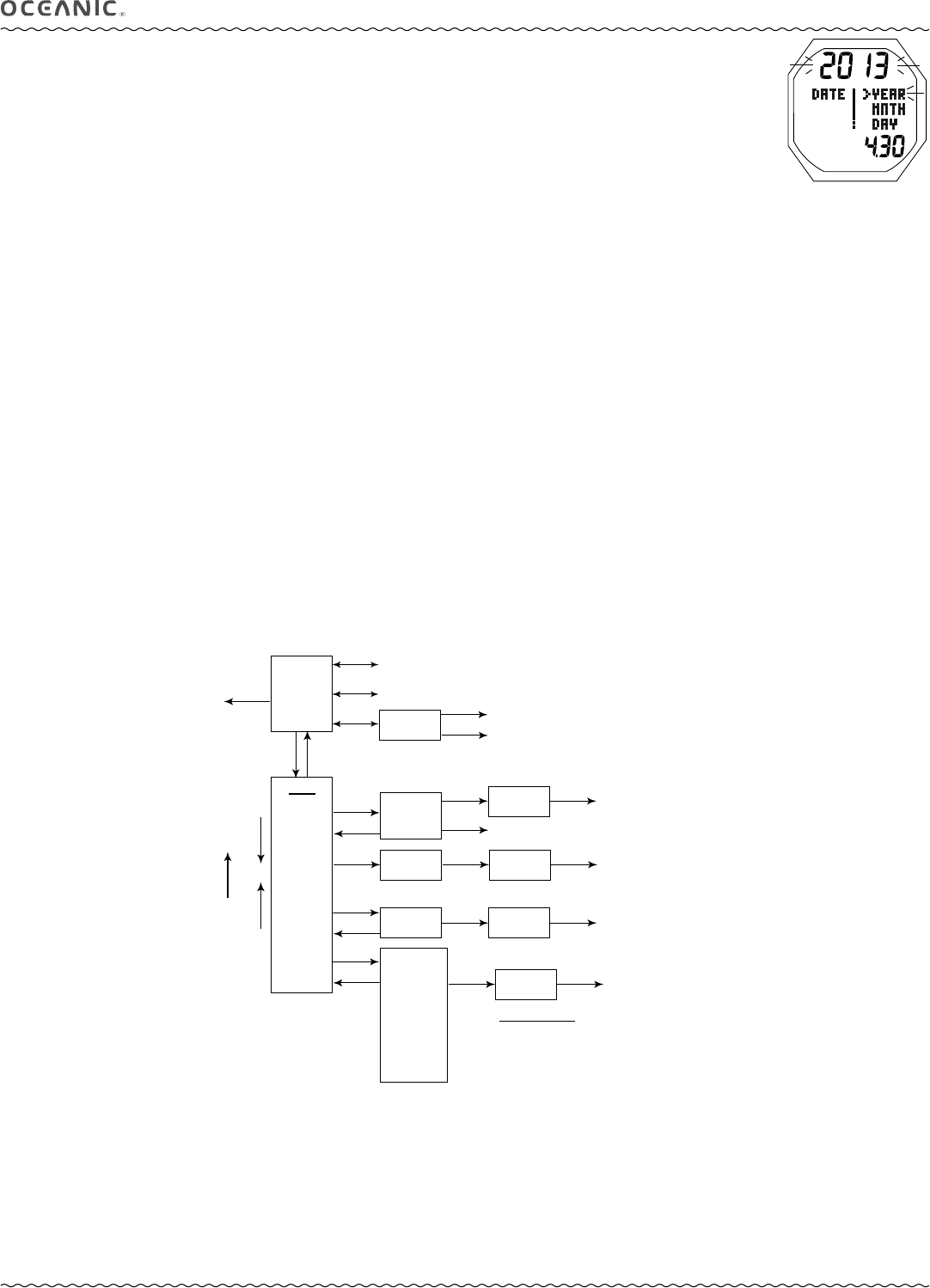
15
OCi OPERATING MANUAL
© 2002 Design, 2013 Doc. No. 12-5335-r01 (6/27/13)
Set Date, information includes (Fig. 16):
The sequence for setting date is Year, then Month, then Day, regardless of the Date Format set.
> Graphic DATE.
> Graphics YEAR MNTH.DAY (or (DAY.MNTH).
> Date with Year digits flashing.
• A (hold) - to scroll upward through Year set points 8/sec from 2013 to 2056.
• A (< 2 sec) - to step upward through Year set points one at a time.
• M (< 2 sec) - to step back through Year set points one at a time.
• S (< 2 sec) - to save the Year setting and flash the Month digits.
• A (hold) - to scroll upward through Month set points 8/sec from 1 to 12 in increments of 1.
• A (< 2 sec) - to step upward through Month set points one at a time.
• M (< 2 sec) - to step back through Month set points one at a time.
• S (< 2 sec) - to save the Month setting and flash the Day digits.
• A (hold) - to scroll upward through Day set points 8/sec from 1 to 31 (max) in increments of 1.
• A (< 2 sec) - to step upward through Day set points one at a time.
• M (< 2 sec) - to step back through Day set points one at a time.
• S (< 2 sec) - to save the Date setting and revert to the Set Time Menu.
----------------------------------------------------------------------------------------------------------------------------------------------------------------------------------------------------------
SUMMARY OF
WATCH MODE OPERATIONS
M
2 sec
S
2 sec
A
< 2 sec
S
< 2 sec
S
< 2 sec
S
< 2 sec
S
< 2 sec
S
press
A
S
< 2 sec
S
< 2 sec
S
< 2 sec
S
< 2 sec
M
< 2 sec
A
< 2 sec
A (< 2 sec) - to toggle, step up.
A (hold) - to scroll up.
M (< 2 sec) - to step down.
S (< 2 sec) - to save.
back to
Setup
back to
Status
back to
Menu
< 2 sec to Stop, Recall Laps
2 sec to Reset, back to Status
M
< 2 sec
M or S
2 sec
S 2 sec while
viewing Menu to
revert to Main.
S
2 sec
S
< 2 sec
S
2 sec
S
< 2 sec
S
2 sec
S
< 2 sec
back to Menu
if
SET
if ON
or OFF
Fig. 16 - SET DATE
S
< 2 sec
Start/Stop CDT
A
2 sec
Reset CDT


















