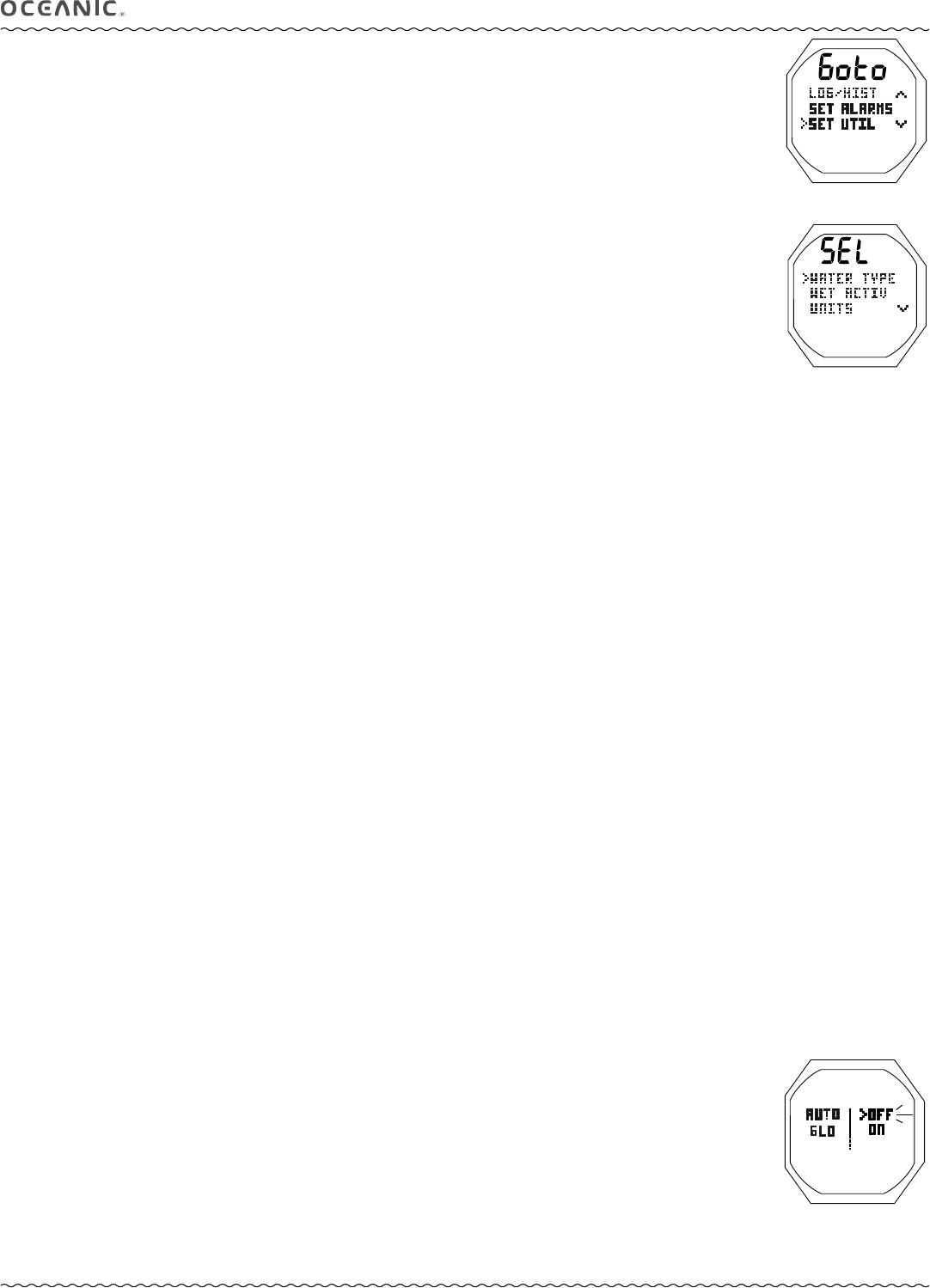
56
OCi OPERATING MANUAL
© 2002 Design, 2013 Doc. No. 12-5335-r01 (6/27/13)
SET UTILITIES MENU - FREE & TECH FREE MODES
FREE Menu selections >> Water Type* >> Wet Activation* >> Units* >> Glo Duration* >> DSD* >> BDSI*.
TECH FREE Menu selections >> Water Type* >> Wet Activation* >> Units* >> Glo Duration* >> Auto Glo >> Sampling Rate
>> DSD* >> BDSI*.
*FREE and TECH FREE share these alarms. Settings made when in one mode can be changed while in the other mode..
Due to space limitations, settings are viewed by accessing individual alarm Set screens.
• S (< 2 sec) - to access the Menu while the pointer icon ( > ) is next to SET UTILITIES on the Main Menu (Fig. 140).
• A (< 2 sec) - to step down (forward) through selections.
• M (< 2 sec) - to step up (back) through selections.
• S (< 2 sec) - to access the selection indicated by the pointer icon ( > ). Example, to access Water Type (Fig. 141).
The Water Type selection adjusts Depth calibration to accomodate activities in fresh or sea/salt water.
The Wet Activation feature allows you (before any dives are made) to disable activation of Dive Mode during activities when you
may be using Watch features not involved with diving.
Glo Duration determines how long the Backlight will be On when activated by pressing the L button.
When Auto Glo is set On (in TECH FREE only), the Backlight will activate automatically upon entry into Dive Mode and remain
On until the BDSI time (up to 1 min) elapses after surfacing. L button operation of the Backlight will be disabled during the dive,
then enabled on the surface.
Sampling Rate (set in TECH FREE only, fixed rate in FREE) determines the interval at which data is sampled and recorded for
upload to the PC Interface program. It does not affect the rate at which data is measured for the display (which is at a fixed rate
of 1 second).
The DSD (Dive Start Depth) feature allows you to select the Depth at which Dive Mode will be activated upon descent. Regard-
less of the DSD set, every dive ends upon ascent above 2 FT (0.6 M) for the BDSI set.
The BDSI (Between Dive Surface Interval) feature allows you to select the time interval between surfacing and descending that
determines whether the descent is a new dive. Short intervals may be preferred for some activities and longer intervals for others,
thus a selection may be helpful.
At any time while entering settings -
• M (2 sec), or 2 minutes of no button action, - to revert to the Surface Main.
• L (< 2 sec) - to toggle the Backlight On/Off.
Will be On for the duration time set.
• L (2 sec), while the Backlight is On, - to reset the timer to keep it On for the full duration time set.
SET WATER TYPE, same as NORM/GAUG - refer to page 24.
SET WET ACTIVATION, same as NORM/GAUG - refer to page 24.
SET UNITS, same as NORM/GAUG - refer to page 24.
SET BACKLIGHT DURATION, same as NORM/GAUG - refer to page 25.
SET AUTO GLO (TECH FREE only), information includes (Fig. 142):
> Graphics AUTO GLO.
> Graphics OFF and ON, last saved flashing upon access.
• A or M (< 2 sec) - to toggle between OFF and ON.
• S (2 sec) - to step back to the Set Utilities Menu without changing the setting.
• S (< 2 sec) - to save the setting and revert to the Set Utilities Menu.
Fig. 142 - SET AUTO GLO
(TECH FREE only)
Fig. 140 - MAIN MENU
(to access Set Utilities)
Fig. 141 - SET UTILITIES MENU
(to access Set Water Type)


















