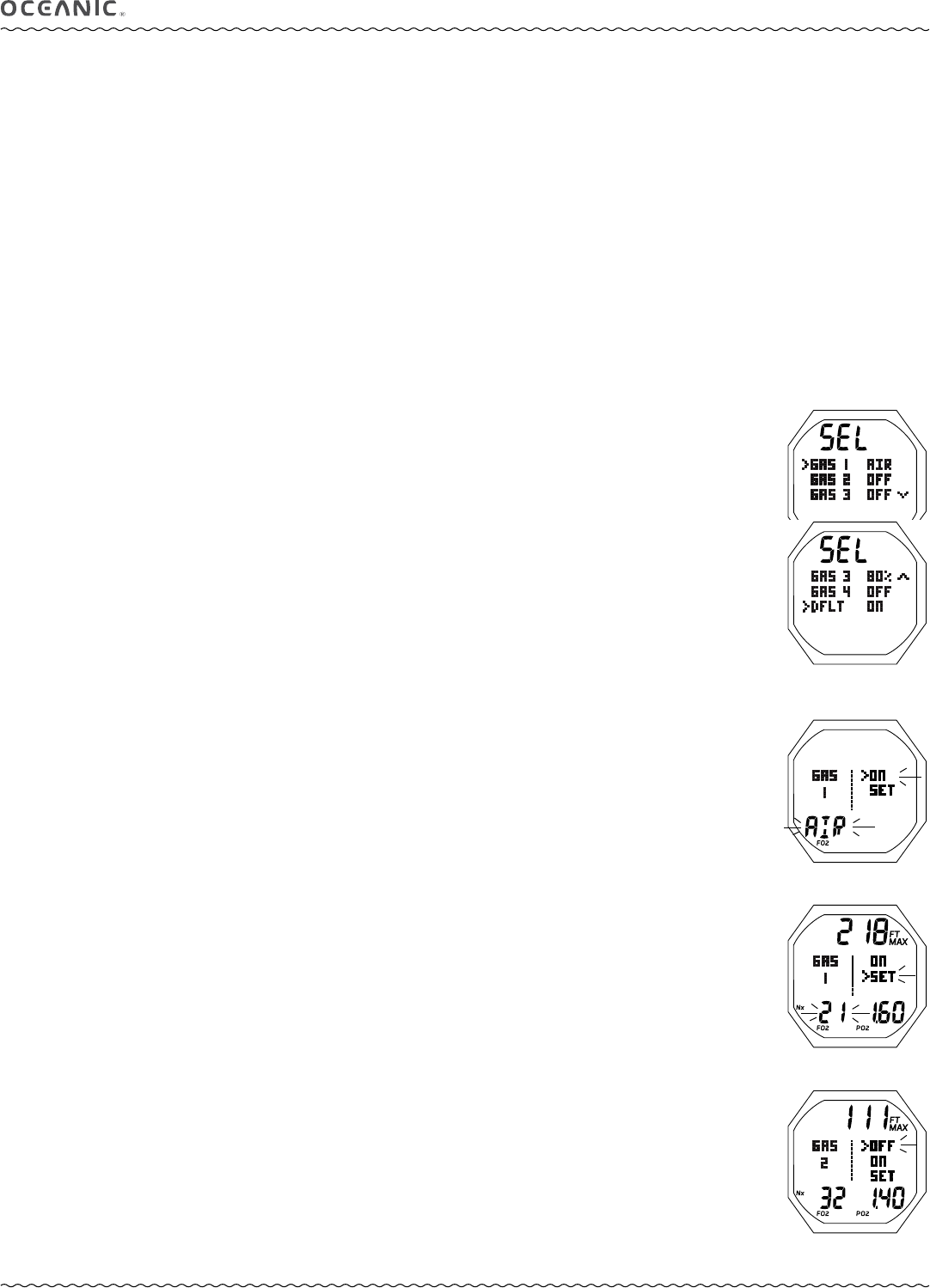
21
OCi OPERATING MANUAL
© 2002 Design, 2013 Doc. No. 12-5335-r01 (6/27/13)
SET GAS - NORM MODE
Each Gas has an individual FO2 setting, and when Nitrox, an associated PO2 Alarm setting.
Default settings are FO2 Air with no PO2 alarm value for Gas 1, and Off for Gas 2, 3, & 4. Settings revert to the defaults when
24 hours elapse without conducting a dive.
When FO2 is set for Air -
> calculations are the same as when FO2 is set for 21%.
> it remains set for Air until set for Nitrox (21 to 100%).
> O2 data (such as PO2, O2%) will not be displayed at any time during the dive, on the surface, or in Plan mode.
> MODs (Max Operating Depths) will not be displayed on the FO2 set screen.
> internally, it will keep track of O2 data for use if FO2 is subsequently set for Nitrox for repetitive dives.
When FO2 is set for Nitrox -
> Once any Gas is set for Nitrox, any other Gas set for Air will automatically be set to 21%.
> The Air option will not be displayed as an FO2 setting until 24 hours elapse after the last dive.
> The default PO2 alarm for each gas will be 1.40 until it is changed.
When FO2 is set for OFF (Gas 2, 3, 4) -
> That Gas will not be available in the Gas Switch routine during dives (no Switch To - screen).
FO2 50% Default -
> When the 50% Default is set OFF, FO2 values will remain set at their last settings saved until 24 hours elapse without
conducting a dive.
> When the Default is set ON and FO2 is set for Nitrox, 10 minutes on the surface after that dive the FO2 will be displayed
as 50 and further dives will be calculated based on 50% O2 for oxygen calculations and 21% O2 for Nitrogen calculations
(79% Nitrogen), unless FO2 is set before the dive. FO2 will continue to reset to the Default after repetitive dives until 24
hours elapse with no dive, or the Default is set OFF.
SET GAS MENU
Menu selections include (Fig. 29) >> GAS 1 >> GAS 2 >> GAS 3 >> GAS 4 >> DFLT (FO2 50% Default).
• S (< 2 sec) - to access the Menu while the pointer icon ( > ) is next to SET GAS on the NORM Main Menu.
• A (< 2 sec) - to step down (forward) through selections.
• M (< 2 sec) - to step up (back) through selections.
• S (< 2 sec) - to access the selection indicated by the pointer icon ( > ).
The last setting saved, or the default setting, is displayed next to each Menu item. Due to space limitations, PO2 settings are
viewed by accessing individual gas Set screens.
SET GAS 1 FO2/PO2, information includes (Fig. 30A/B):
> Max Depth allowed for the PO2 alarm setting displayed with FT (or M) MAX icons, blank when Air.
> Graphic GAS 1.
> Graphics ON (flashing upon access) and SET.
This feature does not have an OFF selection.
> Graphic AIR, or 21 to 100, flashing, with icon.
> PO2 Alarm setting with icon, blank if Air.
> Nx icon, blank if Air.
• A or M (< 2 sec) - to toggle between ON and SET.
• S (< 2 sec) - save the selection.
>> If ON is selected, operation reverts to the Gas Menu.
>> If SET is selected, the FO2 digits will flash.
• A (press/hold), while the FO2 digits are flashing - to scroll upward through the set points from Air to 21 through 100 in 1%
increments, 8/sec.
The scroll will stop when the button is released, or momentarily at 32, then 50, then 80 (%).
• A (< 2 sec) - to step upward through FO2 set points one at a time.
• M (< 2 sec) - to step back through FO2 set points one at a time.
• S (2 sec) - to revert to the Set Gas Menu without changing settings.
• S (< 2 sec) - save the FO2 setting and flash the PO2 digits, or revert to the Set Gas Menu if Air.
• A (< 2 sec) - to step upward through PO2 Alarm set points from 1.00 to 1.60 (ATA) in .05 increments.
• M (< 2 sec) - to step back through PO2 set points.
• S (2 sec) - to revert to Set Gas Menu without changing the PO2 alarm setting.
• S (< 2 sec) - to save the PO2 setting and revert to the Set Gas Menu.
• M (2 sec), or 2 min of no button action, - to revert to the Surface Main.
SET GAS 2 (3, 4) FO2/PO2, information includes (Fig. 31):
> Gas 2, 3, and 4 set screens and operations are similar to those for Gas 1 with the addition of an OFF selection that removes
that Gas from gas switching options during dives.
Fig. 30A - SET GAS 1
(upon access)
Fig. 30B - SET GAS 1
(to set FO2 then PO2 alarm)
Fig. 31 - SET GAS 2
(Gas 3, 4 similar)
Fig. 29B - SET GAS MENU


















