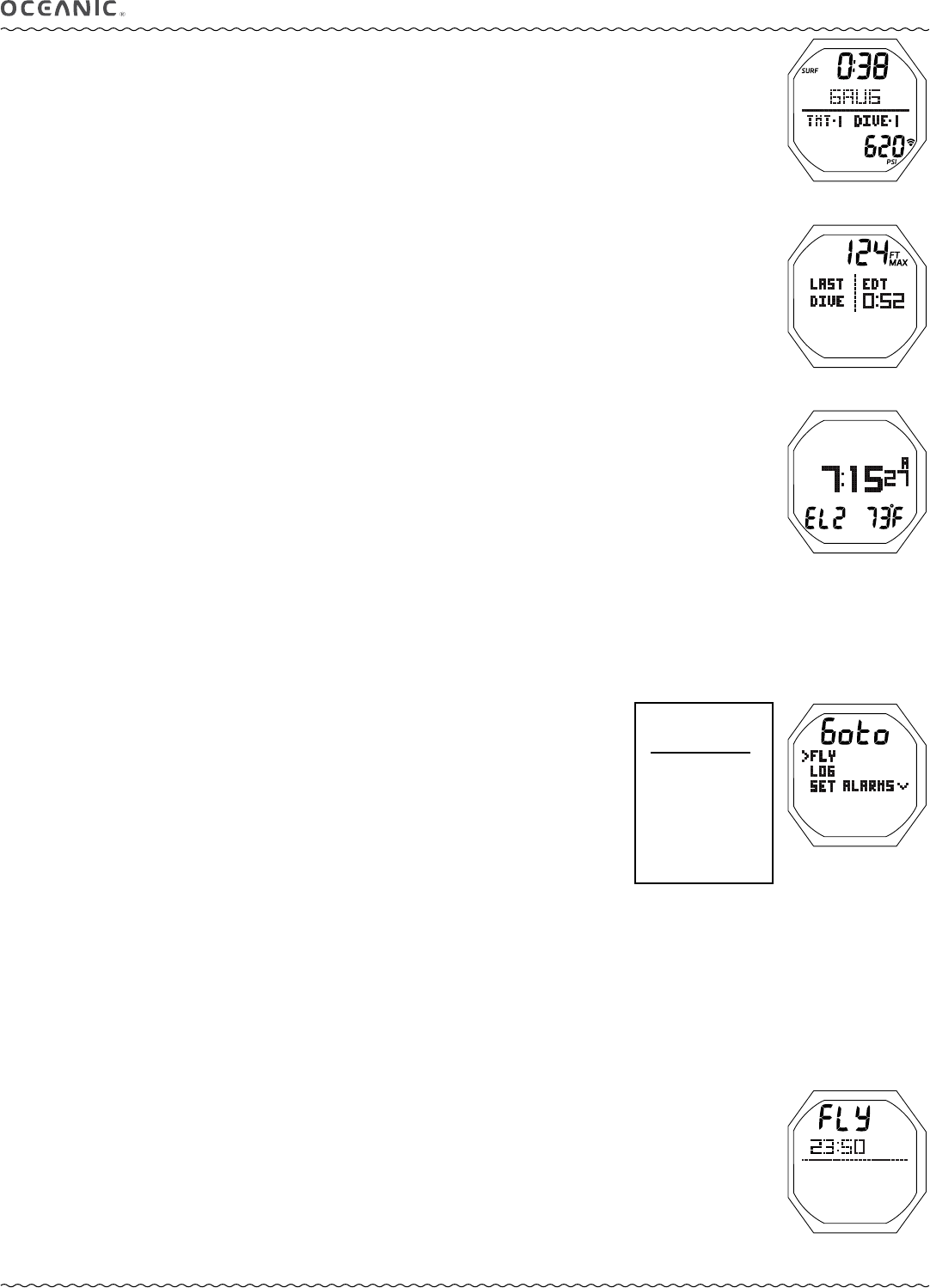
44
OCi OPERATING MANUAL
© 2002 Design, 2013 Doc. No. 12-5335-r01 (6/27/13)
GAUG SURF MAIN, information includes (Fig. 102):
> Surface Interval Time (hr:min) with SURF icon; if no dive yet, this is time since access to GAUG.
> Graphic GAUG.
> Graphic TMT-1*.
> Graphic DIVE and number of the dive just completed during that operating period, up to 24 (0 if no dive made yet).
> Pressure* with PSI (or BAR) and Link icons.
> Battery icon, if voltage is low.
*TMT #1 and Tank #1 Pressure are the defaults before dives & 10 minutes after surfacing.
During the first 10 minutes after surfacing, the TMT and Pressure represent the Tank in use.
• A (< 2 sec) - to access ALT 1.
• M (< 2 sec) - to access GAUG Menu,
except during 10 minutes after surfacing from dives
.
• M (2 sec) - to access Watch Main.
• S (2 sec) - to access Compass Mode.
• L (< 2 sec) - to toggle the Backlight On/Off.
Will be On for the duration time set.
• L (2 sec), while the Backlight is On, - to reset the timer to keep it On for the full duration time set.
GAUG SURF ALT 1 (Last), information includes (Fig. 103):
> Graphic LAST DIVE, indicating that data is from the dive previously conducted while in GAUG mode.
> Max Depth with FT (or M) and MAX icons, 2 dashes ( - - ) if no previous dive.
> Elapsed Dive Time (hr:min) with graphic EDT, 3 dashes ( - : - - ) if no previous dive.
• A (< 2 sec) - to access ALT 2.
• 10 sec - revert to Main, if A is not pressed.
• L - to operate the Backlight.
GAUG SURF ALT 2, information includes (Fig. 104):
> Time of Day (hr:min_sec) with A (or P).
> Altitude graphic, if EL2 (to EL7), blank if Sea level.
> Temperature with ° icon and graphic F (or C).
• A (< 2 sec) - to revert to Main.
• 10 sec - revert to Main, if A is not pressed.
• L - to operate the Backlight.
GAUG MAIN MENU (Fig. 105)
Button operations:
• M (< 2 sec) - to access the Menu, while viewing the Surface Main.
• A (< 2 sec) - to step down (forward) through selections.
• M (< 2 sec) - to step up (backward) through selections.
• S (< 2 sec) - to access a selection indicated by the pointer icon ( > ).
• S (2 sec), while viewing the menu - to revert to Surface Main.
• M (2 sec) any time - to revert to Surface Main.
• 2 min (no button action) - will revert to Surface Main.
FLY TIME
Fly Time is a countdown timer that begins counting down 10 minutes after surfacing from a dive from 23:50 to 0:00 (hr:min).
The Fly countdown runs in the background while on the surface.
Information includes (Fig. 106):
> Graphic FLY with Time to Fly (hr:min), 0:00 if no dive yet, dashes ( - : - - ) during first 10 min on surface.
• S (< 2 sec) - to revert to the Main Menu.
• M (2 sec), or 2 min of no button action, - to revert to the Surface Main.
• L (< 2 sec) - to toggle the Backlight On/Off.
Will be On for the duration time set.
• L (2 sec), while the Backlight is On, - to reset the timer to keep it On for the full duration time set.
Log, most Set Alarms, and most Set Utilities menu items are similar to those previously described for
NORM. Refer to pages 22 to 26 except as follows.
Fig. 102 - GAUG SURF MAIN
Fig. 104 - GAUG SURF ALT 2
Fig. 103 - GAUG SURF ALT 1
(Last dive's data)
Fig. 106 - GAUG FLY
(10 min after dive)
Fig. 105 - GAUG MAIN MENU
(sample screen)


















