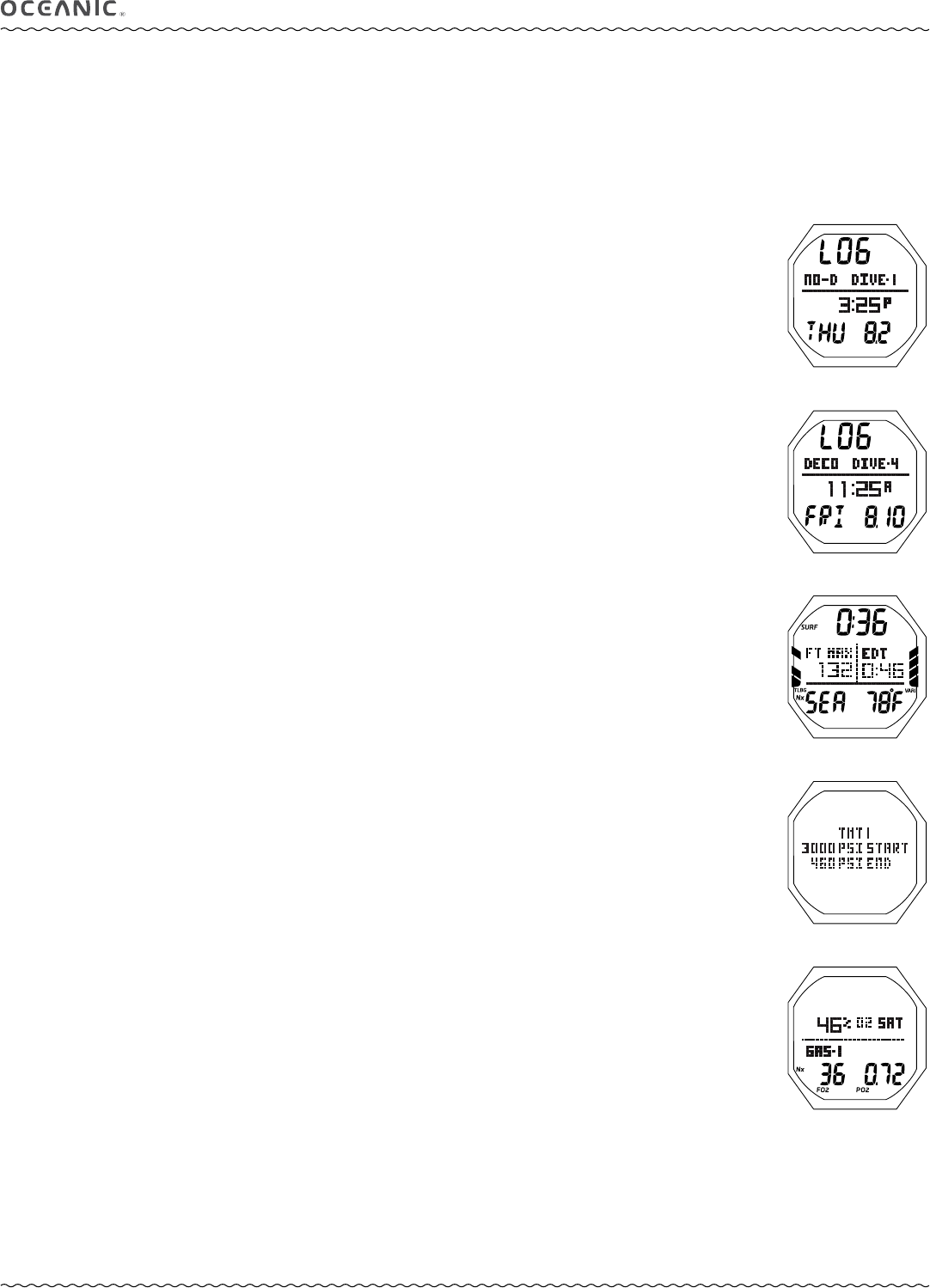
20
OCi OPERATING MANUAL
© 2002 Design, 2013 Doc. No. 12-5335-r01 (6/27/13)
SCUBA LOG - NORM & GAUG MODES
Information from the latest 24 NORM and/or GAUG dives is stored for viewing. After exceeding 24 dives, the most recent dive
is stored while the oldest is deleted.
> Dives are numbered from 1 to 24 starting each time NORM (or GAUG) Dive Mode is activated. After the post dive 24 hour
period has elapsed, the first dive of the next operation period is #1.
> 10 minutes after surfacing from dives, the Log screens for that dive as well as all other dives stored can be viewed.
> In the event that a dive’s elapsed time (EDT) exceeds 9:59 (hr:min), the data at the 9:59 interval is recorded in the Log upon
surfacing of the unit.
Surface Main >> Main Menu >> Log Data 1 >> Log Data 2 >> Log Data 3 >> Log Data 4.
LOG DATA 1 (identifier), information includes (Fig. 25A/B):
> Graphic LOG.
The graphics NO DIVES YET are displayed until the first dive is recorded
> Graphic NO-D (or DECO or GAUG or VIOL).
> Graphic DIVE - with dive number (1 to 24, 0 if no dive recorded yet).
> Time of Day* the dive began (hr:min) with A (or P).
> Day of the week the dive was conducted (MON, etc.).
> Date* the dive was conducted (Month.Day or Day.Month)
*The Watch Date/Time will need to be changed to match the local Date/Time where you are diving.
The Date/Time that appears in Log entries does not change based on Dual Time displayed in Watch mode.
• A (hold) - to scroll through Data 1 screens 8/sec, from the most recent to oldest recorded.
• A (< 2 sec) - to step through screens one at a time, from the most recent to oldest recorded.
• M (< 2 sec) - to step back through screens one at a time.
• S (< 2 sec) - to access that dive's Log Data 2 screen.
• S (2 sec) - to step back to the Main Menu.
• M (2 sec), or 2 min of no button action, - to revert to the Surface Main.
• L (< 2 sec) - to toggle the Backlight On/Off.
Will be On for the duration time set.
• L (2 sec), while the Backlight is On, - to reset the timer to keep it On for the full duration time set.
LOG DATA 2, information includes (Fig. 26):
> Pre dive Surface Interval (hr:min) with SURF icon, 0:00 if Dive # 1.
> Max Depth with graphic FT (or M) MAX.
> Elapsed Dive Time (hr:min) with graphic EDT.
> Graphic SEA (or EL2 to EL7), altitude at which the dive was conducted.
> Temperature with ° icon and graphic F (or C), minimum recorded during that dive.
> TLBG with the max segment flashing, others fixed up to end of dive accumulation. All segments flashing if a Violation.
Blank if GAUG.
> VARI, max Ascent Rate sustained for 4 seconds during the dive.
> Nx icon, if any gas was set for Nitrox.
• S (< 2 sec) - to access that dive's Log Data 3 screen, or bypass to Data 4 if no TMT used.
• S (2 sec) - to step back to that dive's Log Data 1 screen.
• M (2 sec), or 2 min of no button action, - to revert to the Surface Main.
• L (< 2 sec) - to toggle the Backlight On/Off.
Will be On for the duration time set.
• L (2 sec), while the Backlight is On, - to reset the timer to keep it On for the full duration time set.
LOG DATA 3 (TMT 1 only, bypassed if no TMT used), information includes (Fig. 27):
> Graphic TMT1.
> Start Pressure with graphics PSI (or BAR) and START.
> End Pressure with graphics PSI (or BAR) and END.
• S (< 2 sec) - to access that dive's Log Data 3 screen.
• S (2 sec) - to step back to that dive's Log Data 2 screen.
• M (2 sec), or 2 min of no button action, - to revert to the Surface Main.
• L (< 2 sec) - to toggle the Backlight On/Off.
Will be On for the duration time set.
• L (2 sec), while the Backlight is On, - to reset the timer to keep it On for the full duration time set.
LOG DATA 4 (Nitrox only), information includes (Fig. 28):
> % of O2 Saturation when the dive ended with graphics..
> Graphic GAS 1 (or 2, 3, 4), the gas in use when the dive ended.
> FO2 set for the gas in use when the dive ended.
> Maximum PO2 achieved during the dive with icon.
> Nx icon.
• S (< 2 sec) - to access that dive's Log Data 1 screen.
• S (2 sec) - to step back to that dive's Log Data 3 screen.
• M (2 sec), or 2 min of no button action, - to revert to the Surface Main.
• L (< 2 sec) - to toggle the Backlight On/Off.
Will be On for the duration time set.
• L (2 sec), while the Backlight is On, - to reset the timer to keep it On for the full duration time set.
Fig. 26 - LOG DATA 2
Fig. 27 - LOG DATA 3
Fig. 25A - LOG DATA 1
Fig. 25B - LOG DATA 1
Fig. 28 - LOG DATA 4


















