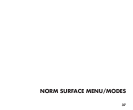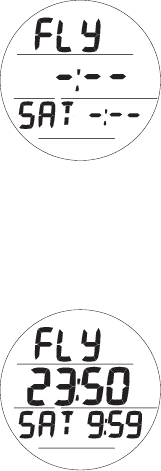
41
> When other screens are accessed, the FLY and SAT
countdowns continue in the background.
> SAT is not displayed after a Gauge or Violation dive.
> Desaturation requiring Times greater than 24 hours will
display 24 until it decreases to 23 (hr) .
> In the event that Time to Desaturate still remains at the end
of 24 hours, any remaining time will be cleared.
FLY/SAT, information includes (Fig. 33A, B):
> Graphic FLY with Time to Fly (hr:min), - : - - if no dive yet
> Graphic SAT with Time to Desat (hr:min), - : - - if no dive
yet, 0:00 if no time remaining
• A (< 2 sec) - to access Plan.
• A (hold) - to scroll forward through Menu items.
• M (< 2 sec) - to step back to ALT 3 (if Nitrox), or ALT 2 (if
not).
• L (press) - to activate Backlight.
Fig.33A-FLY/SAT
(nodiveyet)
Fig.33B-FLY/SAT
(10minafterdive)