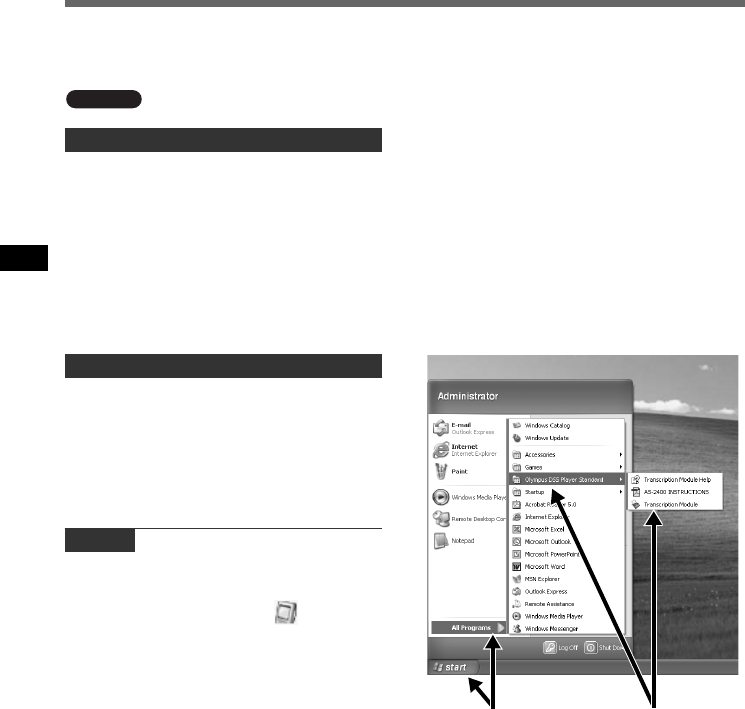
8
Running DSS Player Software
Running DSS Player Software
By default, connecting the recorder to your PC, will start the application automatically. Connect
to your PC Using the Cradle.
Windows
Disabling Automatic Start
1
Right-click the Device Detector in the
System Tray in the lower right-hand
corner of the screen, then select
[Setting...].
2
Click [DSS Player Standard Transcription
Module].
The check mark on [DSS Player Standard Transcription
Module] disappears.
Manual Start
1
Click the [start] button, then select [All
Programs].
All program menu will be displayed.
2
Select [Olympus DSS Player Standard],
then click [Transcription Module].
Note
• If you install DSS Player Standard, Device Detector that
makes DSS Player run automatically when connecting
Olympus Digital Voice Recorder will be installed.Device
Detector will always be displayed as icon in the task
tray.
1 2