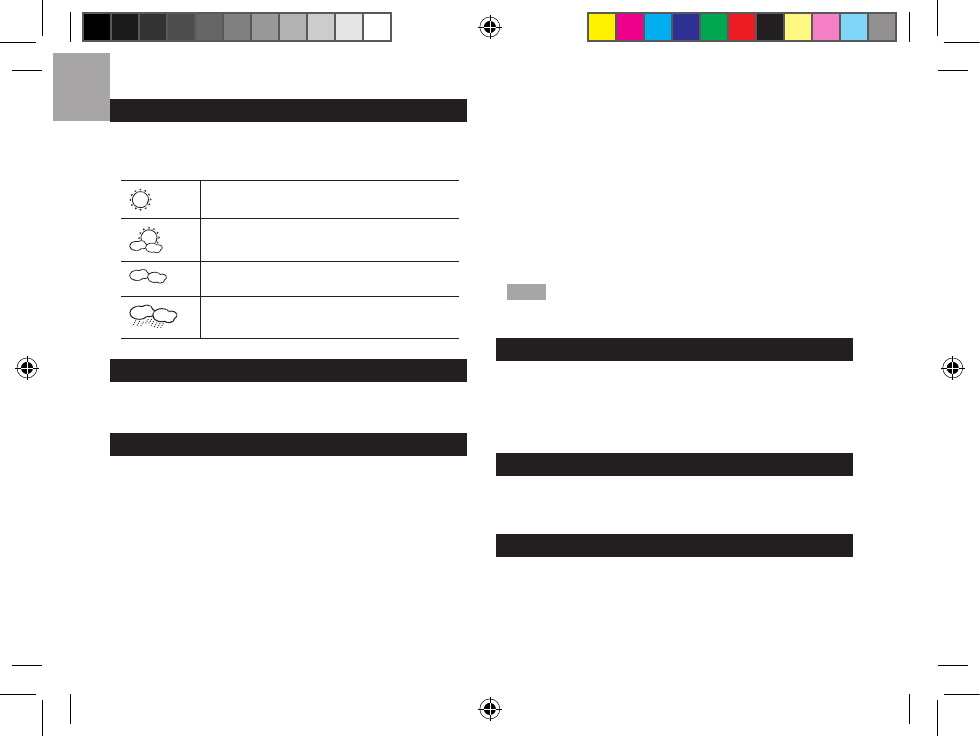
6
E N
WEATHER FORECAST
This product forecasts the next 12 to 24 hours of
weather within a 30-50 km (19-31 mile) radius with a
75% accuracy.
Sunny
Partially Cloudy
Cloudy
Rainy
TEMPERATURE
To toggle temperature unit:
• Press
°C / °F.
PROJECTION
This unit projects time and outdoor temperature
information for your convenience.
For continuous projection:
• Slide PROJECTION switch to ON when adaptor is
connected, to enable / disable.
To project time and temperature:
• Press SNOOZE when PROJECTION switch is in
OFF mode.
To deactivate projection:
• Slide PROJECTION switch to OFF mode.
To rotate image:
• Turn PROJECTION DIRECTION wheel.
To flip projected image by 180°:
• Press SNOOZE twice.
To focus image:
• Turn FOCUS wheel.
NOTE If projection is illuminated, do not look directly
into the projector.
AUTO-ROTATING SCREEN
This special feature gives the user the choice of placing
the unit horizontally or vertically (3 dimensional options)
to suit user’s living environment and accommodate
individual style.
BACKLIGHT
To activate backlight:
• Press
SNOOZE.
RESET
Press RESET to return to the default settings.
BAR610P_M_EN_R3.indd 6 12/9/08 17:55:49











