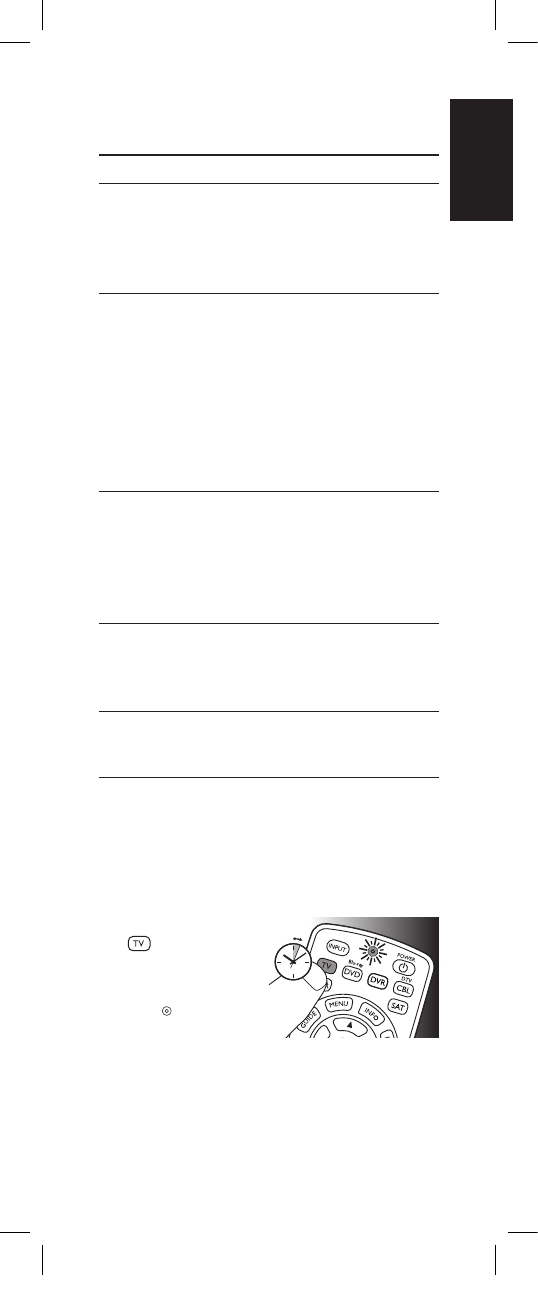
5EN
Theremotecontrolscanbesetuptooperate
any3or6ofthefollowingdevices:
Devicename Description
TV TraditionalTV,LCD/
PlasmaTVandprojection
TV,TVpartofTV/VCR,
TV/VCR/DVDandTV/
DVDcombos
DVD DVDplayer/recorder
(DVDR),DVD/Hard
DiskDrivecombination
(DVDR-HDD),Blu-Ray
player,HighDenition
DVDplayer(HD-DVD),
DVDpartofTV/DVD,
TV/VCR/DVDandVCR
/DVDcombos
CBL/SAT Cablebox,satellite
receiver,InternetProtocol
TV(IPTV),FreeToAirTV,
HighDenitionTelevision
decoder(HDTV),Digital
Television(DTV)andTivo
VCR Videocassetteplayer/
(SRP2006WM only) recorder,VCRpartofTV/
VCR,TV/VCR/DVDand
VCR/DVDcombos
DVR Digital/PersonalVideo
(SRP2006WM only) Recorder(DVR/PVR),
Tivo
Example:settinguptheuniversalremote
controlstooperateyourTV:
1 SwitchONtheTVmanuallyorusethe
originalremotecontrolforthis.Tuneto
channel1.
2 Press and hold the
deviceselection
buttonfor 5 seconds
untiltheredSetup
light
blinks.The
remotecontrolis
nowinsetupmode.
Gettingstarted English
5sec.
SRP2063WM_17__Manual 5 25-11-09 13:11


















