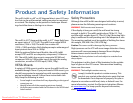Recommended
Usage
11
Recommended Usage
In order to get the most out of your m40L/m46L, use the follow-
ing recommended guidelines to optimize the display.
Burn-In Versus Temporary Image Retention
Burn-in causes the screen to retain an image essentially forever,
with little or no way to correct the problem. Under normal use,
an m40L/m46L will not experience burn-in, as plasma displays
do, nor will it retain images in any way.
Note:
Normal use of a m40L/m46L is defined as displaying
continuously changing video patterns or images. However, m40L/
m46Ls can experience temporary image retention when
recommended usage guidelines are not followed.
What is Temporary Image Retention?
Temporary image retention (TIR) can occur when a static image
is displayed continuously for extended periods of time (12 hours
or longer). An electrical charge differential may build up
between the electrodes of the liquid crystal, which causes a
negative-color video image (color-inverted and brightness-
inverted version of the previous image) to be retained when a
new image is displayed. This behavior is true for any LCD device
from any LCD manufacturer.
Note:
Normal use of any LCD device does not cause TIR.
Static Image Applications
Typical static image applications include airports, transit sta-
tions, stock markets, banks, and command/control installations,
or anywhere a fixed image is displayed continuously for 12 or
more hours.
Static Image Display Guidelines
Here are some guidelines to help you avoid TIR:
• Use the m40L/m46L to show moving images or still pictures that
change regularly.
• Turn the display off when it is not in use. There are several ways
to do this automatically:
• To use the display’s real-time clock, schedule an event. See
the Installation & Configuration Guide CD for information.
• To use your source computer’s Power Options Properties,
set up your computer to turn off the monitor when not in
use. You also need to check the
DPMS DELAY box in the
BACKLIGHT CONTROL menu.
• To use RS232 commands, see the Installation & Configura-
tion Guide CD.
Caution: It is suggested that you turn off the backlight power for six
hours per day. When using high-contrast images, reposition the
images frequently.
Normal Use Thermal Guidelines
Normal use of an m40L/m46L is defined as operating in the
open air to prevent heat buildup, and without direct or indirect
heat sources such as adjacent displays, lighting fixtures, heating
ducts, or direct sunlight that can cause the display to experience
high operating temperatures. At 2000m or below, the maximum
ambient operating specification cannot be above 30ºC nor
below the minimum ambient operating specification of 0ºC. If
one of these conditions exists, it is up to the installer to ensure
that display placement is changed, thermal shielding is pro-
vided and/or additional ventilation is provided to keep the dis-
play within its nominal operating parameters.
Downloaded From TV-Manual.com Manuals