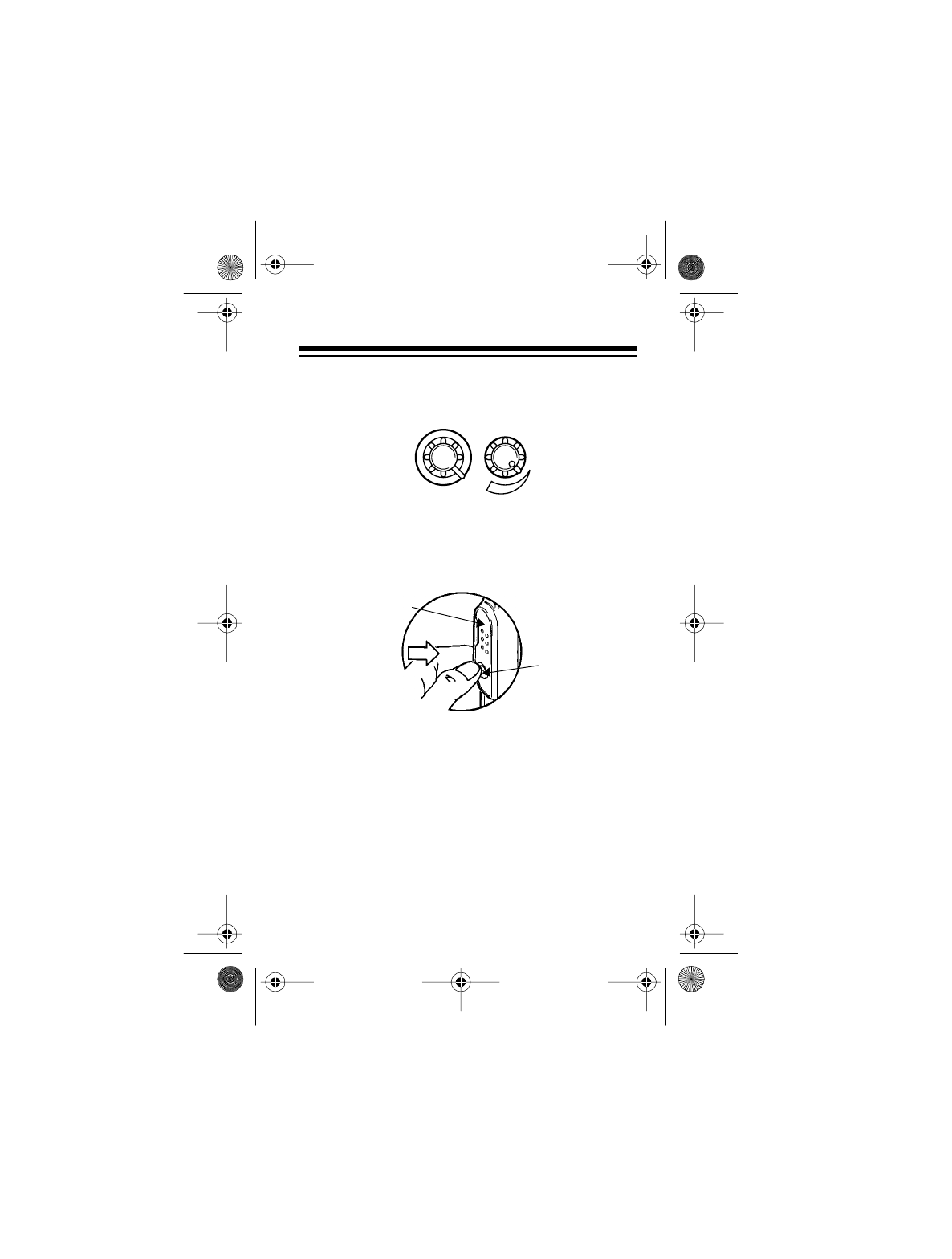
17
OPERATION
1. Turn
VOL•OFF
clockwise to turn on the trans-
ceiver, then rotate the channel knob to select the
desired channel.
2. Press the transceiver’s monitor button, below
the push-to-talk button. While you hold the mon-
itor button, adjust the volume to a comfortable
level.
3. To transmit, press and hold the push-to-talk but-
ton, then hold your transceiver about 3 inches
from your mouth and speak clearly in a normal
tone of voice. The indicator next to the antenna
lights red when you hold down the push-to-talk
button.
4. When you finish speaking, release the push-to-
talk button to hear a response.
5. To turn off the transceiver, turn
VOL•OFF
coun-
terclockwise.
1
2
3
4
5
6
7
8
9
1
0
VOL
•
OFF
Push-to-Talk
Monitor
Button
Button
19-902.fm Page 17 Tuesday, August 3, 1999 2:03 PM


















