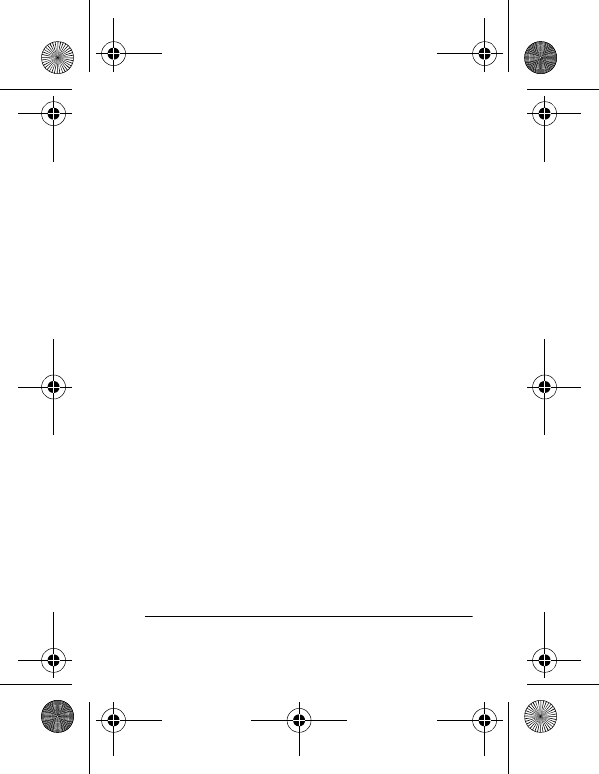
23
Preparation
trol Squelch System) frequency and set
your transceiver to use it.
1. Set your transceiver to a UHF busi-
ness band frequency (see “Setting a
UHF Business Band Frequency” on
Page 23).
2. Select a quiet tone frequency then
set the DIP switches to that fre-
quency (see “Using a Quiet Tone
Frequency” on Page 29).
You can select one quiet tone frequency
at a time. If you do not want to use a quiet
tone frequency, skip Step 2.
SETTING A UHF BUSINESS
BAND FREQUENCY
There are eight UHF business band fre-
quencies available in your transceiver.
19-1207.fm Page 23 Friday, November 10, 2000 11:04 AM


















