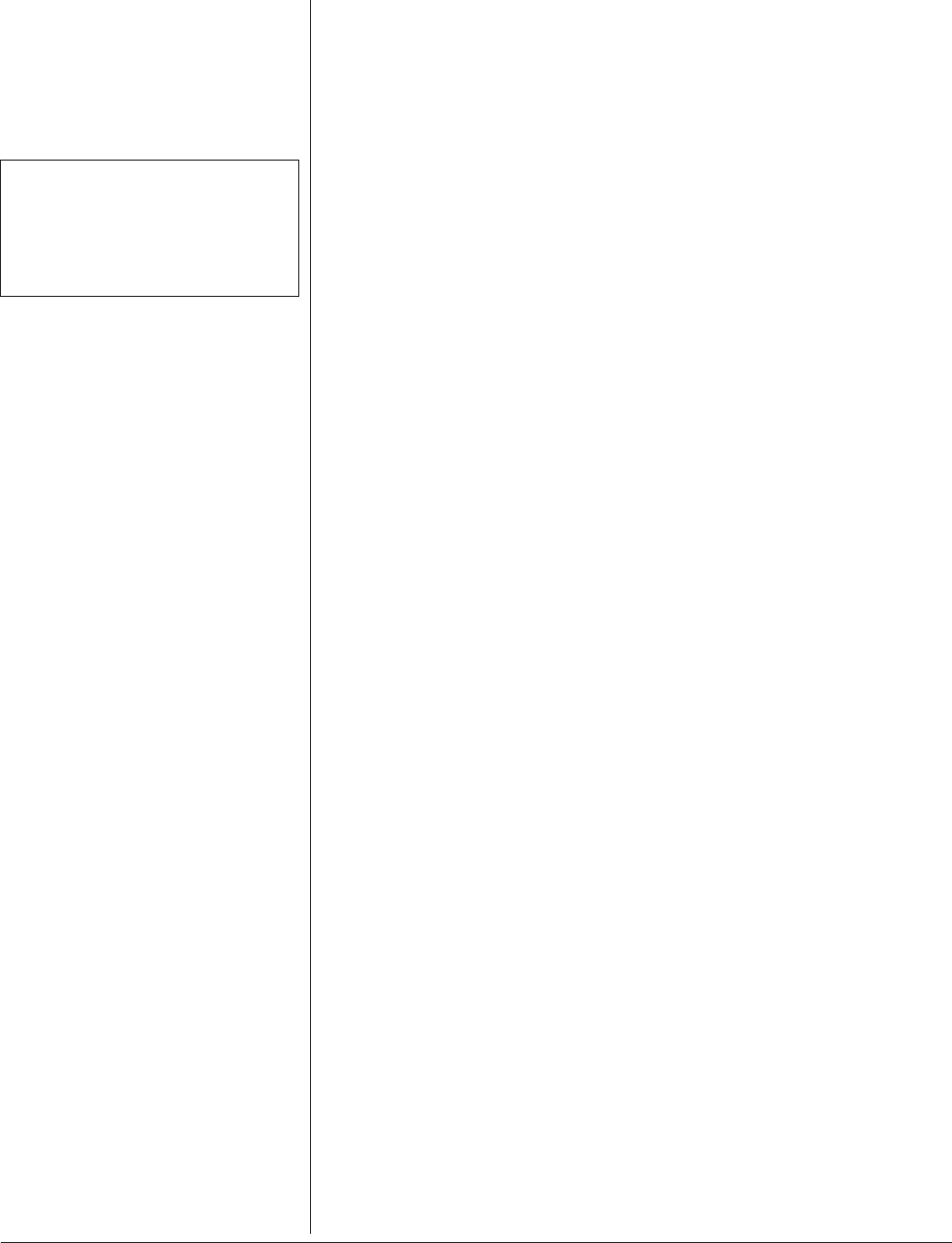
6
location number appears beneath
o
. Then
turn
CH
or press
8#
or
9
to select a
different memory location. To return to VFO,
press
.
%*'%-+0)"/'/14;".1%#6+10"
5'66+0)5
To check all the settings stored in a memory
location, press
MR
, then rotate
CH
(or use
8
or
9
) to select the desired memory location.
Then hold down
M
. The settings stored in the
memory location appear in sequence starting
with the squelch setting value and ending
with the frequency.
%.'#4+0)"#"5+0).'"/'/14;
Follow these steps to clear any single
memory location. (To clear all memory
locations, see “Resetting the Transceiver” on
Page 11.)
1. Press
MR
.
o
and the last used memory
location number appear.
2. Repeatedly press
8
or
9
, or rotate
CH
, to select the desired memory
location.
3. Press
F
+
CLR
(
6
). The selected memory
location is cleared.
±
±±
±
75+0)"6*'"%#..+0)/(4'37'0%;"
/'/14;
The calling-frequency memory location lets
you quickly jump to a specific frequency. The
preset calling frequency is 146.520 MHz in
the VHF band and 446.000 MHz in the UHF
band. You can store a different frequency
into this memory, as well as other settings
associated with that frequency, such as the
repeater offset and CTCSS tone. You can
use this feature when the transceiver is in
VFO mode.
Press
CALL
to display the current calling
frequency. The frequency (such as 146.520)
and
9
99
9
appear. Press
CALL
again to return to
VFO mode.
To change the stored frequency, select a
new frequency, then press
F
+
CALL
(
CM
).
5%#00+0)"12'4#6+10
5%#00+0)"(14"#%6+8'"
(4'37'0%+'5
1. To search for activity on a frequency,
press
SC
. The transceiver begins to scan
up or down the band’s full frequency
range. The decimal point flashes as the
transceiver scans. The displayed
frequency stops on each active
frequency for 8 seconds.
2. To change the scan direction, press
8
or
9
or rotate
CH
.
3. To stop on a frequency or to stop
scanning, press
SC
or
PTT
.
5%#00+0)"56#0&"/'/14;"
.1%#6+105
1. Press
MR
(so
o
appears), then press
SC
. The decimal point flashes while the
transceiver scans all but empty
locations.
2. To change the scanning direction, press
8
or
9
or rotate
CH
.
3. To stop scanning, press
SC
,
PTT
, or
.
5-+22+0)"/'/14;"%*#00'.5"
9*+.'"5%#00+0)
While scanning memory channels, you can
skip channels you do not want to receive.
You cannot use this feature for normal
frequencies.
To skip a channel, select the channel in
memory mode, then press
F
+
M
(
SKIP
).
o
flashes. Press
SC
to scan memory channels.
You can also skip a channel when the
transceiver stops while scanning by pressing
F
+
M
(
SKIP
). The transceiver resumes
scanning after you press
F
+
M
(
SKIP
).
±
±±
±
To clear a channel (turn off skip) skip
memory, press
F
+
M
(
SKIP
).
%106+07175"610'"
%1&'&"537' .%*"
5;56'/"('#674'5"
*%6%55+
Your transceiver can transmit and receive a
low-level, selectable subaudible tone at the
same time as it receives (RX) or transmits
(TX) a regular signal. This special tone lets
you listen only to other radios set to the same
tone frequency when you use the transceiver
in simplex operation. The CTCSS feature
also lets you match your HTX-420 to the
subaudible tone frequency used by a local
repeater.
5'66+0)"6*'"%6%55"610'5
To set the RX and TX tones for the
transceiver, follow these steps.
1. Repeatedly press
6
or
7
until
HNýJED;
HNýJED;HNýJED;
HNýJED;
appears.
2. Press
8
or
9
, or rotate
CH
to select a
frequency or no frequency (
9J9IIýe\\
9J9IIýe\\9J9IIýe\\
9J9IIýe\\
)
from the table Page 7.
3. Press
7
until
JN
JNJN
JN
JED;
JED;JED;
JED;
appears.
±
±±
±
"016'"
±
±±
±
"
Clearing a Single Memory
You cannot clear memory location number 1.
Skipping Memory Channels While
Scanning
You cannot skip memory channel &'
&'&'
&'.













