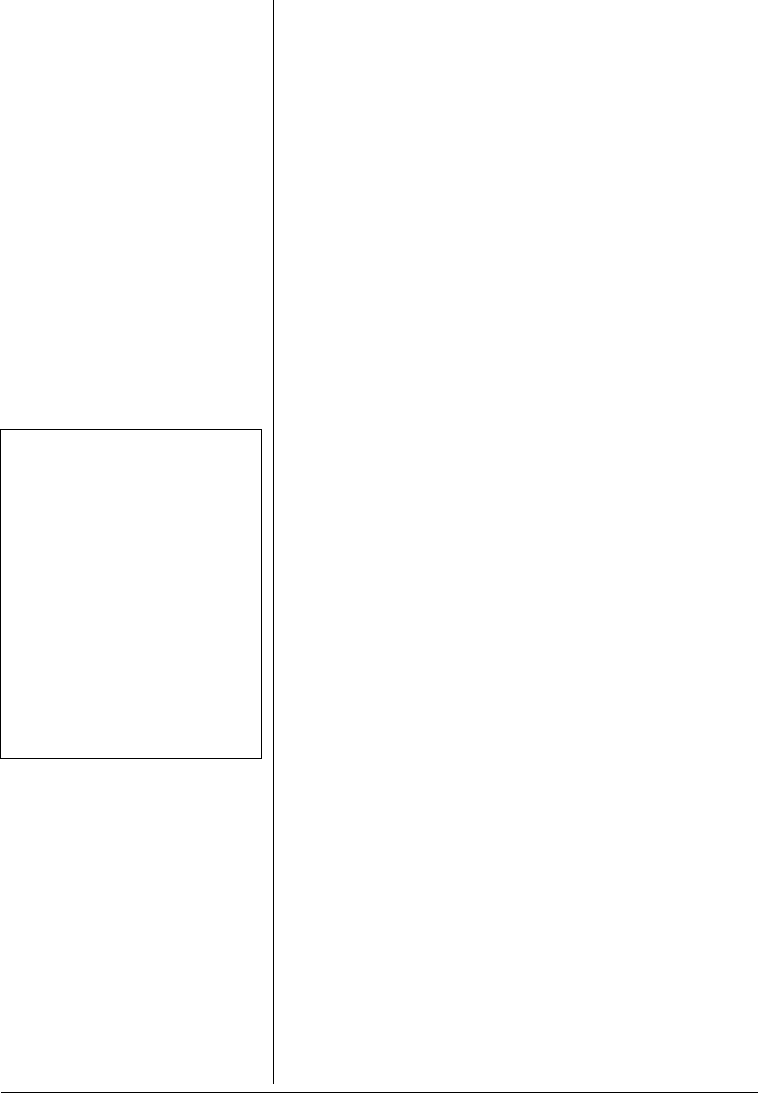
6
RECEIVING AND
TRANSMITTING
We recommend you try receiving transmissions before you
transmit.
RECEIVING
1. Rotate OFF/VOLUME towards OFF until it clicks to turn
off the CB.
2. Slide
CB/WX to CB.
3. Rotate
SQUELCH fully counterclockwise.
4. Rotate
RF GAIN fully clockwise.
5. Rotate
OFF/VOLUME clockwise to turn on the CB. The
display lights and the channel number appears. An
alert sounds if a weather alert signal is detected (see
“Using Digital Weather Alert” on Page 10).
6. To decrease CB sensitivity so you do not hear weak,
distant signals, slowly rotate
SQUELCH clockwise until
the hissing stops. To increase sensitivity and to receive
very weak signals, rotate SQUELCH counterclockwise.
Ô
7. Rotate
RF GAIN clockwise to optimize reception
(incoming signal strength). Or, rotate it
counterclockwise to decrease signal strength. Ô
8. To tune to a channel, rotate CHANNEL on the radio, or
press
UP or DN on the microphone. To quickly scroll
through channels in either direction, hold down
UP or
DN until you reach the desired channel.
9. Adjust
VOLUME to a comfortable listening level.
10. To turn off the CB, rotate
OFF/VOLUME
counterclockwise to OFF until it clicks.
TRANSMITTING
1. To transmit, hold down PTT on the microphone. Hold
the microphone about 2–3 inches from your mouth and
speak in a normal tone of voice.
TX lights to indicate
transmission.
2. When you finish transmitting, release
PTT. TX turns off.
Ô NOTE Ô
• Only rotate SQUELCH until the
hissing stops. If you continue to
rotate it clockwise, you will be
unable to receive any signals.
• You may want to purchase an
SWR (Standard Wave Ratio)
meter to measure your range
and signal strength. This will
enable you to adjust your
antenna for maximum range,
and determine the best position
for RF GAIN. See your SWR
meter owner’s manual for
instruction on how to use it.


















