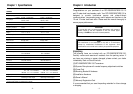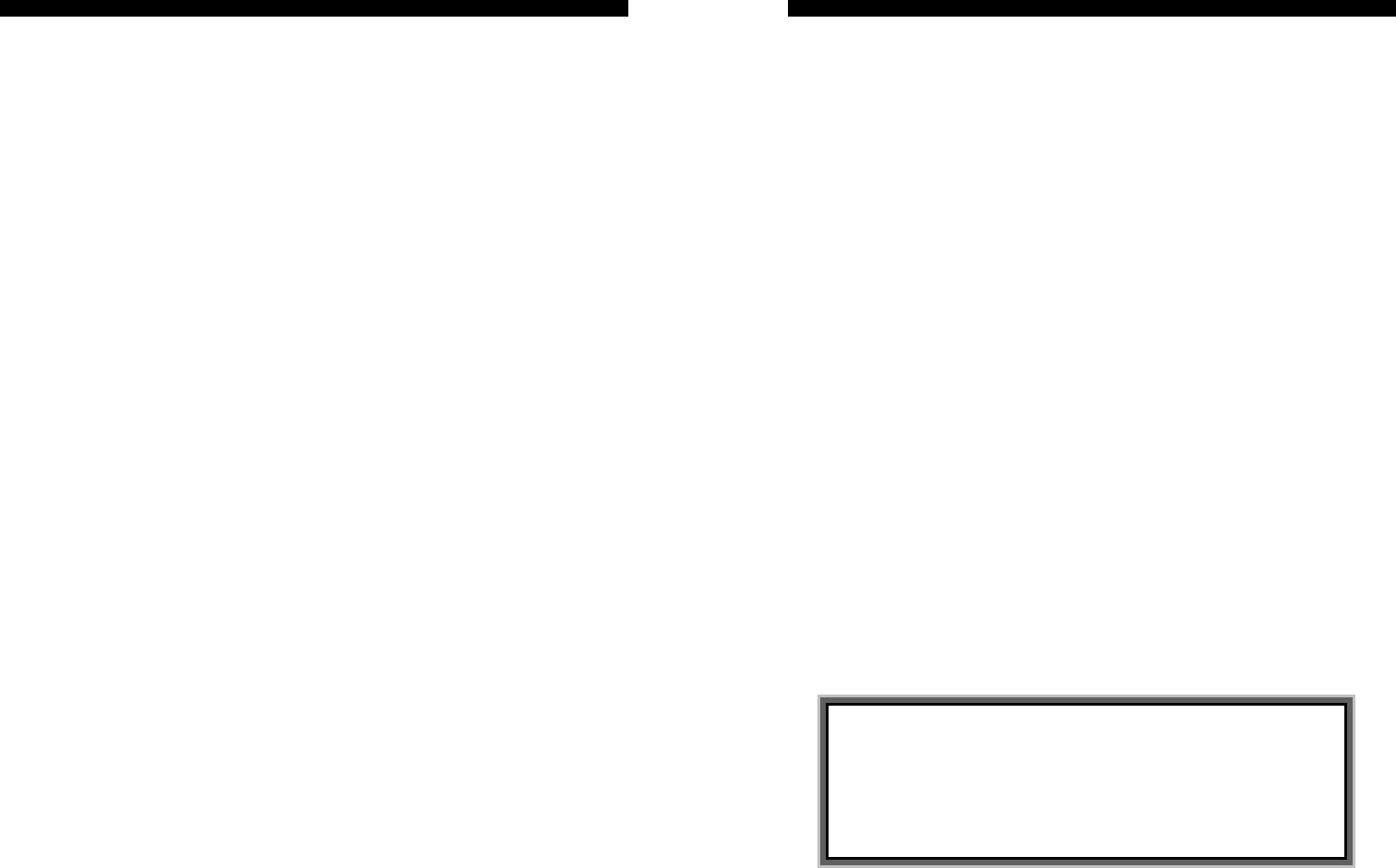
- 14 -
Programming (Continued)
4. Set the desired frequency you wish to store in memory.
5. Press the ENT button.
6. Repeat the procedure to program other memory channels.
Memory Channel Scanning
You can scan the 10 pre-programmed memory locations by following the
procedure described below:
1. Press MAN button.
2. Press the MEM button.
3. Slowly turn the Squelch knob clockwise until the receiver noise
disappears.
4. Press the Scan button. The unit will scan from lower to higher memory
locations. Pressing scan again will cause the unit to scan from higher
to lower memory locations.
5. To stop scanning while on a memory location, press the MAN button.
You can also turn the Squelch knob counterclockwise until you hear
the receiver noise.
Metering
The segmented bars on the left-hand side of the LCD display provide the
following information:
1. S/RF METER: Provides a relative indication of transmit RF output
power while transmitting or signal strength while receiving
2. SWR METER: This function allows the checking of relative SWR. To
use this function, set the unit to AM mode and push the SWR button on
the front panel while holding down the PTT switch on the microphone.
The bars on the meter will indicate approximate SWR. If there is no
bar, your antenna system is well matched. If several bars appear, the
antenna needs adjustment. The fewer the bars, the better the match.
- 15 -
Chapter 6 Frequency Scanning
Frequency scanning can be achieved by either of two methods: the first
method involves scanning of all frequencies between a pre-set upper and
lower scan frequency. The second method permits the scanning of
frequencies previously programmed in the memory locations 0 thru 9.
All-Frequency scanning
To allow All-Frequency scanning, the user must first program the upper
and lower scan limit frequencies as follows:
1. Press the PRG (Program) key.
2. Press the SCAN key. ("PRG SCAN+" should appear in the lower right-
hand corner of the display window.)
3. Using the SHF key and the UP and DOWN arrows, select the upper
scan limit frequency.
4. Press the SCAN key again. ("SCAN-" should appear in the display
window.)
5. Using the SHF key and UP and DOWN arrows, select the lower scan
limit frequency, then press ENT.
The upper and lower scan limits have now been programmed. To
activate the scan feature, return the radio to manual operation and press
the SCAN button. If the display shows "SCAN+", the radio will scan
from the lower limit to the upper limit. If "SCAN-" is displayed, the unit
will scan from the upper limit to the lower limit. To change from
"SCAN+" to "SCAN-" or vice versa, press SCAN.
NOTE
Whichever upper and lower scan limits are programmed in, are
also the upper and lower operating limits of the radio. The radio
will not operate above or below the scan limits last programmed
in. Full band coverage can be returned by reprogramming the
original band edges.