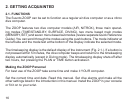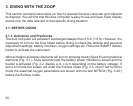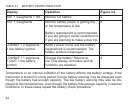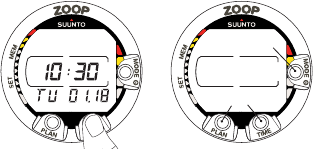
17
All this so you know your computer and have it set up as you want it before getting
into the water.
2.2. PUSH BUTTONS
The ZOOP has easy-to-use push buttons and an advisory display, which guides the
user. The SMART (MODE) button is the key to the system. The two scroll buttons,
PLAN and TIME, are used for scrolling up and down the menus and to show the al-
ternative displays. The dive computer is controlled with these three push buttons as
follows (see Fig. 2.2.).
The SMART button
The PLAN, TIME and
SCROLL buttons
Fig. 2.1. Timekeeping
display. Pressing PLAN
or TIME button activates
display.
Fig. 2.2. Push buttons of
the dive computer.
Press the SMART (MODE) button
• To activate the dive computer.
• To change from the Surface Mode to the menu based modes.